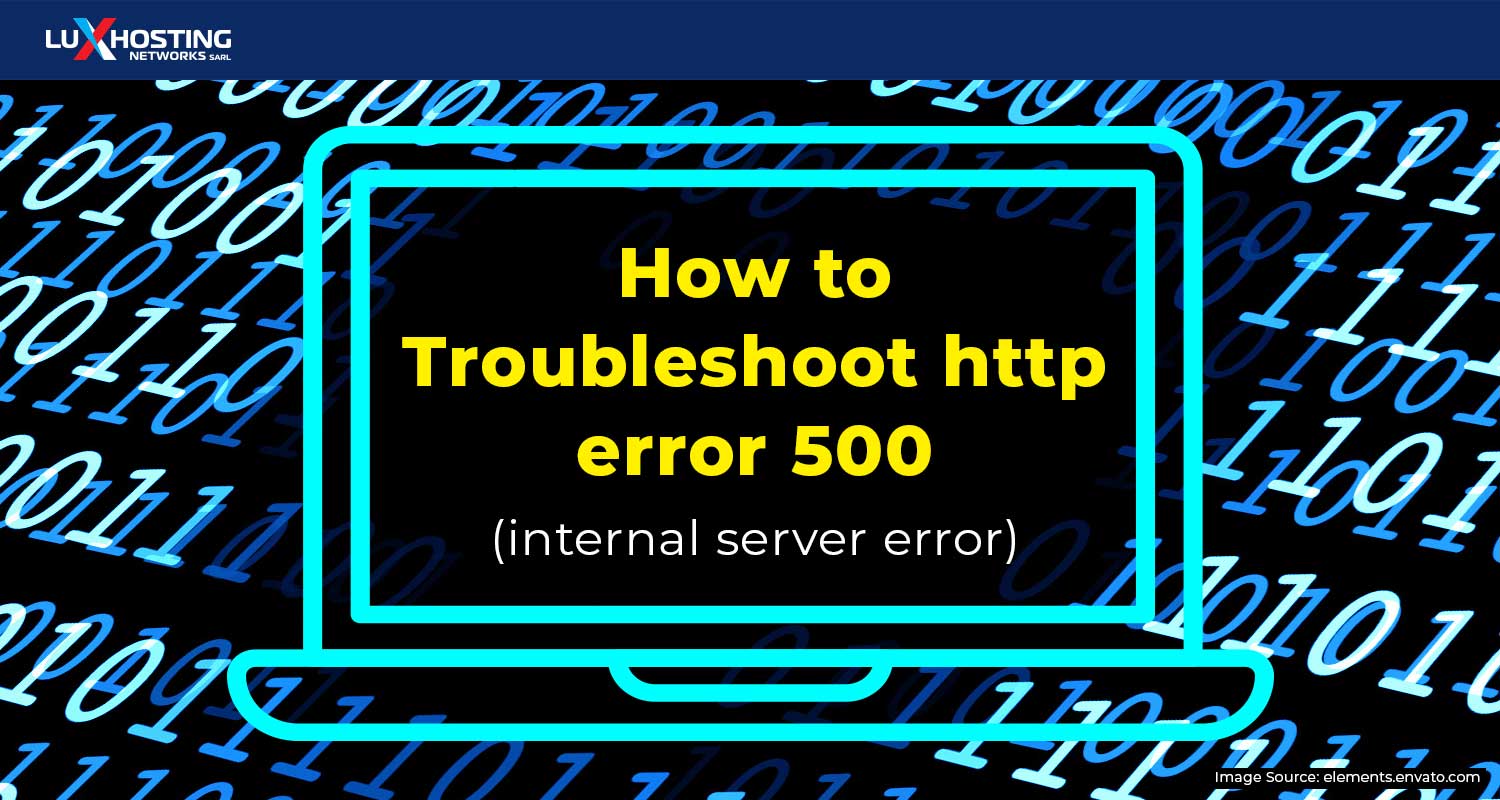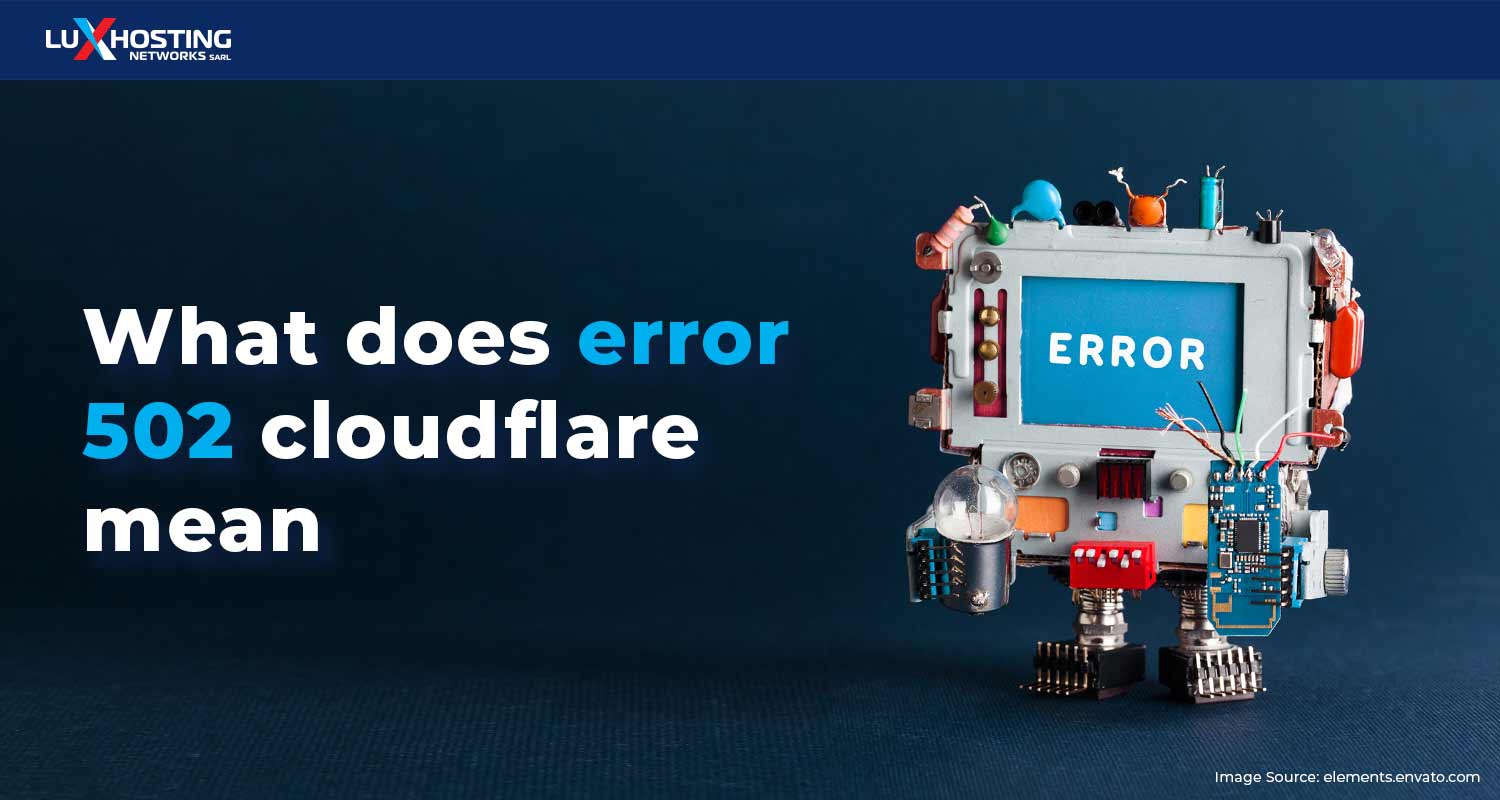When it comes to the worldwide web slow and steady is not the pace you want your website to load, not when you’re trying to stay ahead of your competitors. Having an online presence for your brand means having the fastest load time to keep users engaged and ensure they convert to real sales. Statistically speaking, 47% of consumers expect a website to load in 2 seconds or less. While 40% of consumers abandon websites that take longer than 3 seconds.
The reality is, website load speed directly affects your bottom-line. Having a delay of any kind can spell disaster for your business’ reputation, revenue, traffic and credibility as an authority in your niche. Additionally, having just a second of delay can lead to a loss of 7% in revenue and when that translates to dollars and cents that can spell disaster for your daily revenue.
Therefore, having a website with lightning-fast load speeds is what you want to aim for. But what makes a website load slowly, and how can you remedy it? Read on and we’ll break down what’s slowing you down and how to optimize your site to its full potential. Let’s dive in.
5 Reasons Your Website is Loading Slowly
1. Poor Server Performance

source: elements.envato
When a user clicks on your website from search engine results or types your URL into their browser, the browser sends a ping to the server. This ping is a request for the information and data required to load the website. This reaction is similar to you putting the key in the ignition of your car to start up the engine. In the same way, your car might sputter if something is wrong with the engine, if your server hosting your website is not at peak performance, it will take longer to respond or load your website. A sub-par server will perform poorly leading to a slower load time on your website.
A poor performing server is a direct reflection of your web hosting provider. Opting for a relatively cheap host with only shared hosting options can result in a bad performing server.
In a shared hosting environment, there are sometimes hundreds of websites sharing all the server resources and this can become cumbersome if your hosting provider doesn’t use state of the art servers.
If your website has a heavy traffic flow daily you may need a web hosting provider with more robust server options like VPS or a virtual private server (more on that later). The solution: it’s simple, get a better hosting provider with scalable plans that grow with your business.
2. Bad Hosting
This piggybacks on having poor server performance.
Your hosting provider is crucial to your website’s overall performance.
In fact, you want a host that has a multi-tier offering of hosting packages that can scale with your business. A cheap host that offers sub-par shared hosting will not cut it. You need a hosting provider that offers VPS hosting and dedicated hosting to scale with your business.
If you’re just starting then shared hosting may be best, however, all shared hosting providers are not created equal.
Make sure that your host has shared plans that are also scalable in terms of server resources. But when you want your business to grow using VPS hosting maybe your best option. With VPS hosting you get the benefit and cost-effectiveness of a shared environment with the power and speed of a dedicated environment. This is because a virtual private server exists in a shared environment with individual servers with all the resources allocated to your website alone. VPS hosting translates to faster loading speeds, peak performance and built-in security.
3. Not Using a CDN
Your website can be loading slowly because you’re not using a CDN or content delivery network. A content delivery network (CDN) is a system of interconnected servers located across the globe that uses geographical proximity as the main standard for distributing cached Web content and web pages to end-users.
Using a CDN service places your website’s content on multiple servers around the world, making it easier to distribute that content to website visitors according to their geographical location. This means the requested content will be delivered from the nearest server, which will make the entire load process of your website a lot faster.
CDNs use an assortment of different content networking and delivering techniques to optimize content distribution. Those techniques include but are not limited to web caching, server load balancing, request routing and content services.
- Web Caches
- Sever load balancing
- Request Routing
- Content Service Protocols
Using a CDN can be quite costly however, there are free services like Microsoft CDN, Google CDN, jsDelivr CDN, cdnjs CDN and jQuery CDN.
4. Unoptimized Images

source: elements.envato
Un-optimized images can be very heavy, and as a result, use a lot of server resources and take longer to load slows down the overall page load time. Images take up a lot of bandwidth, thus it is crucial to have them optimized and resized to ensure quick load time. Optimize your images by:
- Reduce the size of your images without losing the quality. You can accomplish this by using a compression tool that resizes your images without losing their pixel quality.
- Tools for Photo Optimization: Kraken (for everyone), WP Smush (for WordPress users), EWWW Image Optimizer (for WordPress users).
- Use CSS Sprites: A sprite is one file that contains all of your images. By using CSS sprites, you can improve and optimize your web page load time.
- Use JPEG image formats, while PNG is great, old browsers do not support them, so ensure that all your users are covered by sticking with JPEG.
5. Not Using the Right CMS
A Content Management System (CMS) is crucial to your website’s functionality and performance. The most reliable and popular CMS you can use is WordPress, but there are also other excellent CMSs, such as Drupal and Joomla. If you use any of the aforementioned CMS as your website’s platform, you’ll do right by your site’s performance.
It is recommended to use a popular and reliable CMS to ensure that your website is always optimized. If you choose to use a CMS you built specifically for your website you may run the risk of having a slower loading website.