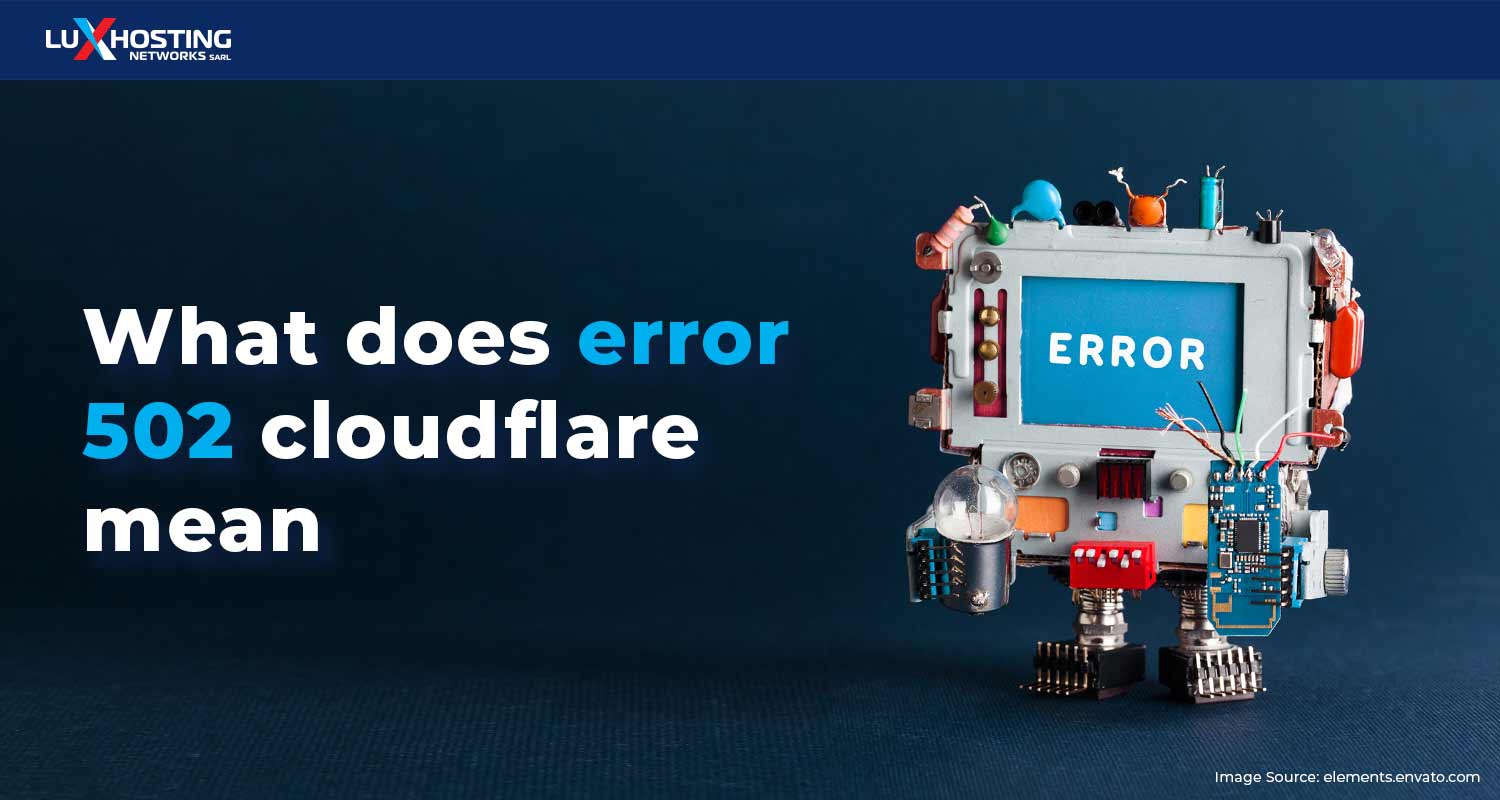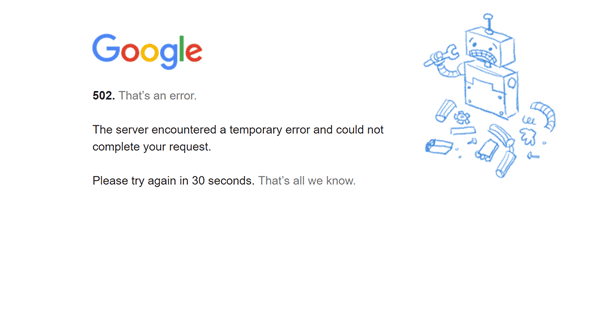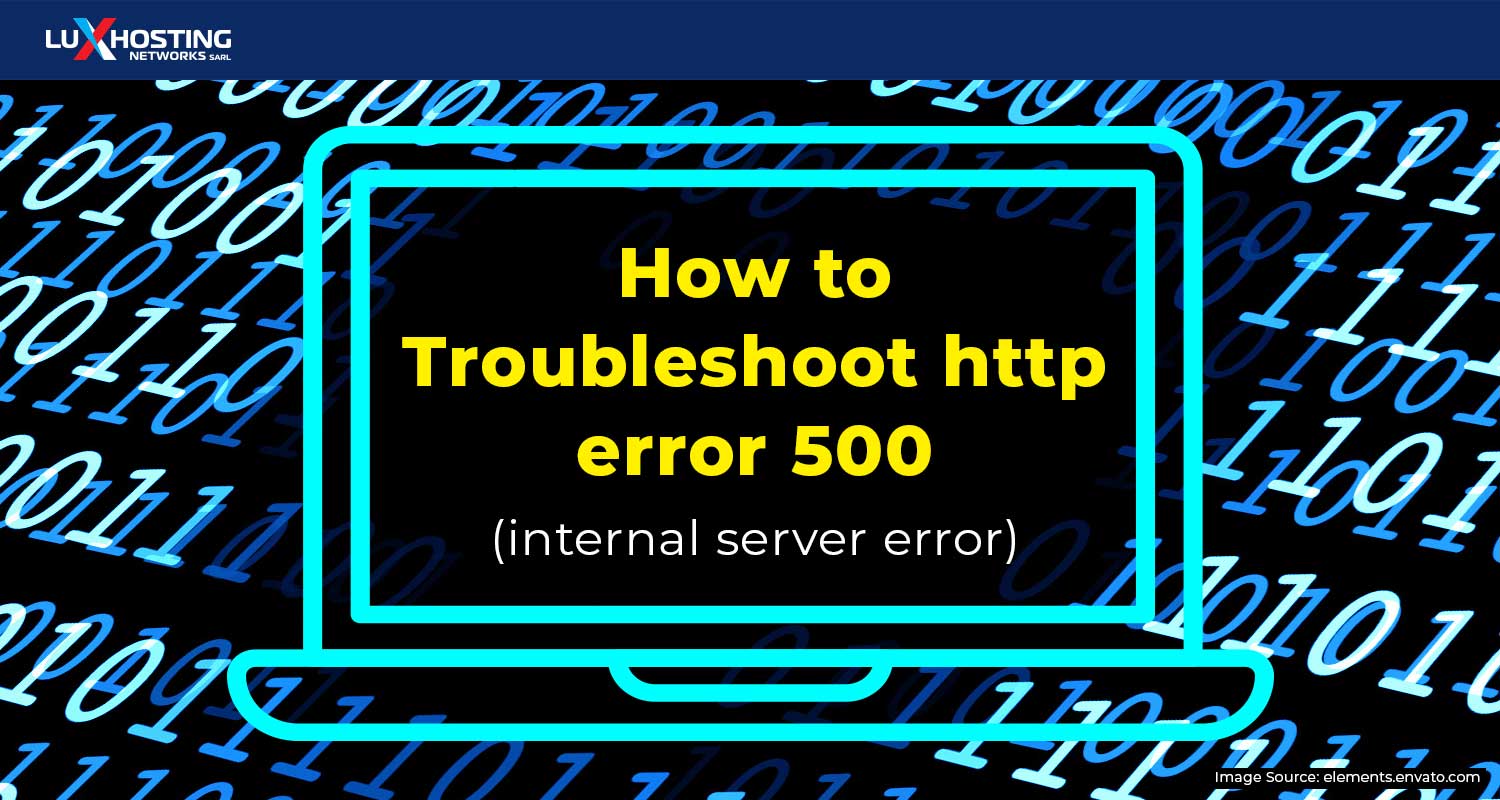When it comes to navigating the internet, there is a myriad of different errors one can encounter and they can be very frustrating and sometimes confusing. Errors like the ‘white screen of death’ or the more ominous ‘error establishing a database connection’ can leave you wondering how to navigate them and get to the website you need. An even more popular error message is the dreaded error 502 Cloudflare or 502 bad gateway errors. What gives with the popularity of this message? Because it frequently happens around the internet, on any site, even giants like Gmail, Twitter, and Cloudflare. In this article, we’re going to break down the cause of this error and discuss some solutions on how to resolve it quickly.
What is an Error 502 Cloudflare (bad gateway)?
A Cloudflare error 502 bad gateway translates to a server receiving a response that’s invalid from an inbound server. As the Internet Engineering Task Force (IETF) says this is a status code that often indicates that the server, which acts as a proxy or gateway, received the wrong response from an inbound server while trying to fulfill a request. Every website you visit several processes happen to serve your website. Your browser sends a request to the webserver, the webserver receives and processes the request, finally sending back the requested information along with an HTTP header and HTTP status code. Normally, you won’t see an HTTP status code, unless something goes wrong. It’s the servers’ notification process if something goes wrong, and the code helps you diagnose and fix the problem.
502 Bad Gateway Error Variations
When it comes to a Cloudflare 502 bad gateway error, depending on the browser, web server, and operating system the error can present itself differently. Nevertheless, all the errors mean the same. Below are just a few of the many variations you may encounter on the web:
- Error 502 Cloudflare
- 502 bad Gateway
- Error 502
- HTTP Error 502—Bad Gateway
- Cloudflare 502 Gateway Error
- 502 Bad Gateway Cloudflare
- 502 Proxy Error
- A blank white screen
- HTTP 502
- 502 Server Error: The server encountered an error and could not complete your request
- 502 Error: Service temporarily overloaded
- Temporary Error (502)
- 502 error Cloudflare
- 502: Server Error
Another variation, for example, a 502 Cloudflare error page could say, “502—Web server received an invalid response while acting as a gateway or proxy server. There is a problem with the page you are looking for, and it cannot be displayed. When the Web server (while acting as a gateway or proxy) contacted the upstream content server, it received an invalid response from the content server.”
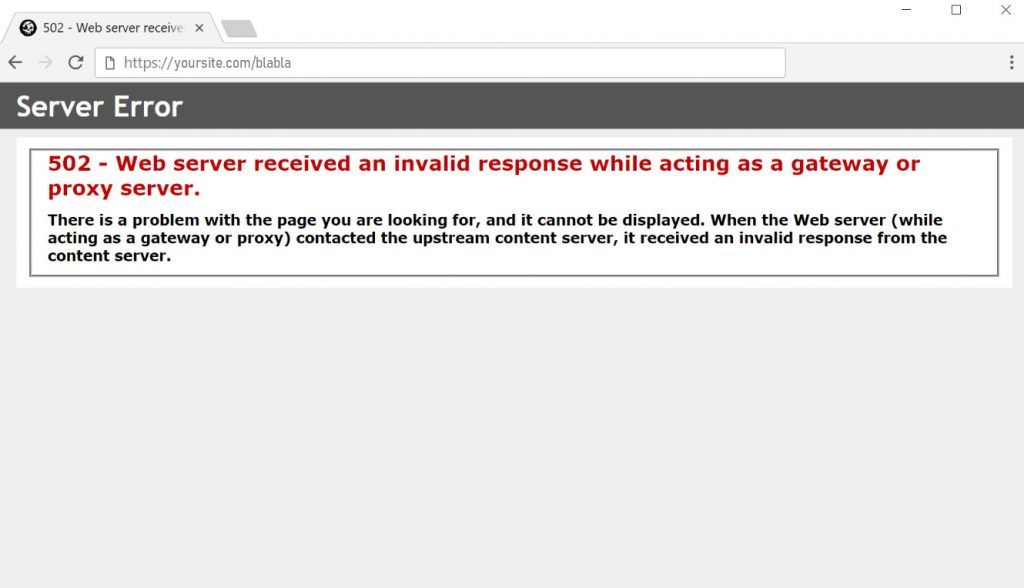 Some big-name websites have their 502-error page dressed up like for instance the social media giant Twitter has a customized 502 error page that simply says, “Twitter is over capacity.”
Some big-name websites have their 502-error page dressed up like for instance the social media giant Twitter has a customized 502 error page that simply says, “Twitter is over capacity.”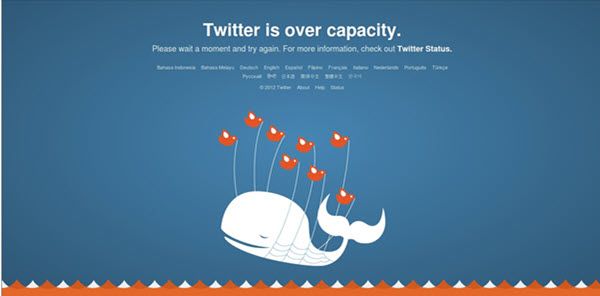 Google’s 502 error says this, “502. That’s an error. The server encountered a temporary error and could not complete your request. Please try again in 30 seconds. That’s all we know.”
Google’s 502 error says this, “502. That’s an error. The server encountered a temporary error and could not complete your request. Please try again in 30 seconds. That’s all we know.”
Cloudflare 502 Bad Gateway Error Can Impact SEO
502 errors differ greatly from 503 errors when it comes to SEO. A 503 error would tell google to come back later to crawl a site if it is down without a negative impact on SEO. However, this is not always the same for 502 errors. For example, if your website is down for 10 minutes due to an error 502 Cloudflare and Google is crawling the site it may get the website delivered from the cache. Or, Google might miss the chance to crawl the website before it is back up. In this case, you don’t have to worry. However, if the website is down for an extended time, say 5+ hours, then Google may get wind of the 502 error and log it as a site-level issue that needs attention. This downtime can impact your SEO rankings. If you are experiencing continuous 502 errors you should figure out why they are happening. We’ve got you covered. Here are some solutions that can mitigate this error message and keep your website online and accessible. Learn more about how SEO impacts on your website here.
3 Ways to Fix the 502 Bad Gateway Error
A 502 bad gateway error is normally an issue with the network/server, however, sometimes it’s also a client-side issue. Therefore, we will look at both types of fixes. These are the most common causes and fixes of the 502 bad gateway Cloudflare error.
1. Reload the webpage you are trying to access
If you encounter an error when first trying to access your website or any other web page, the first thing you should try to do is refresh the page. When encountering the Cloudflare 502 bad gateway error you can click reload the page or force a refresh by hitting F5 or Ctrl+F5. The reason for the error could be the host or server was overloaded the moment you tried to access the site and reloading it can bring it right back. Alternatively, you can try using a different browser if you suspect that it’s the browser that is the problem. You can also test the website to see if it’s not loading for you or if it’s not loading for all visitors. Simply visit downforeveryoneorjustme.com and type in the website you are trying to access. It will tell you if it’s just you or if it is down for everyone. This can help you further troubleshoot the 502 error if you are still receiving it after reloading the page.
2. Clear your browser cache
Encountering a 502 bad gateway error can be rectified by simply clearing out your browser cache. To do this on your Chrome browser, simply click on the 3 dots in the upper right-hand corner of the window. Select ‘more tools’ and then click on ‘clear browser data. Alternatively, you can simply strike Ctrl+Shift+Del on your keyboard. Another tab will open up with a popup window Clear Browsing Data. Be sure to only check the box for Cached images and files. Otherwise, you might accidentally delete your browsing history, browser cookies, saved passwords, and other files. To clear browser cache on Firefox, Microsoft Edge, or Internet Explorer you can use the same hotkeys Ctrl+Shift+Del.
3. Check your Hosting Provider
The number 1 reason we typically see a Cloudflare 502 bad gateway error is attributed to an issue with the web host. Sometimes a script, query, or request takes too long and gets canceled or killed by the server. When this happens, you should get on the phone with your hosting provider after the above processes haven’t fixed the problem. Sometimes shared hosting implements a ‘kill script’. A kill script terminates a request after some time to mitigate not taking the site down or impact other users on the server.
Conclusion
Consider switching to a more reliable hosting environment like VPS where your website is housed on its server and all the server’s resources are dedicated solely to your site. Switch to a hosting provider like LuxHosting and get help to mitigate your 502 errors. And finally, get your reliable hosting plan on blazing-fast SSD enabled servers on Luxhosting today!