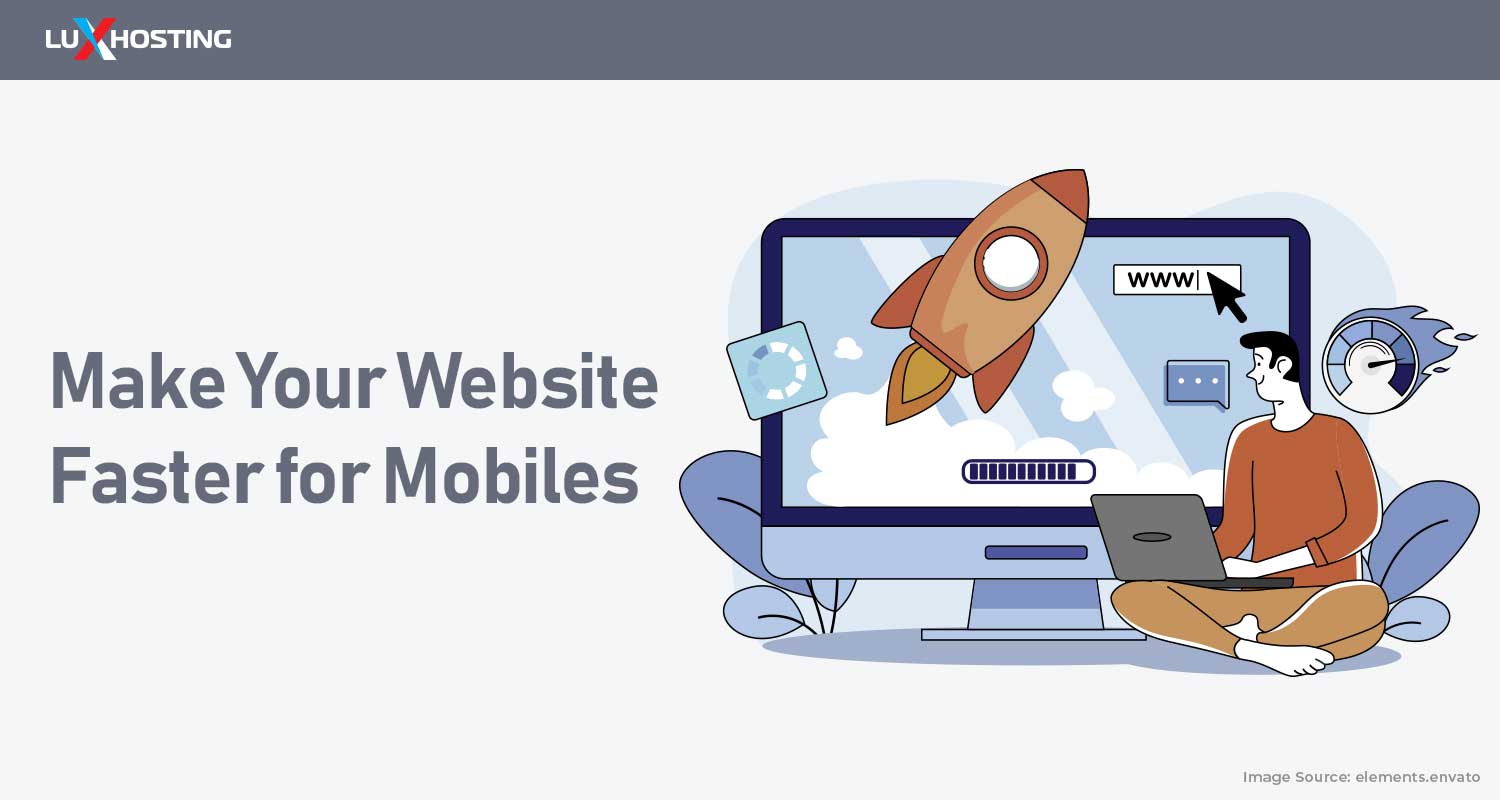You’ve done the grunt work of planning out your online business by purchasing your domain name. You’ve even deciding on a hosting solution that best suits your website needs. But now what? How do you navigate the new learning curve of cPanel hosting when you have no idea what that means? Not to worry! We’ve got you covered in our ultimate beginners’ guide to using cPanel and getting the most out of your hosting solution.
cPanel is one of the most used Linux-based control panels used across web hosting platforms. Its design allows for a convenient and user-friendly managing of all your web services in one place. It’s your master control panel where you can control your web email, software, and server health to name a few from one interface. cPanel has secured its place as the industry standard for web hosting and is the top choice of the most seasoned web developers.
Because of its intuitive nature cPanel allows for seamless management for the highest efficacy. You can do everything your website needs right in cPanel but first, let’s show you how.
What is cPanel?
cPanel is a Linux based web hosting interface and control center. Hosting solutions that use Linux as the operating system of choice include the installation of cPanel. Because cPanel is such a robust control panel it does come with a multitude of pros but has its cons as well. Regardless of the cons, cPanel works effortlessly to help you do everything needed to run and manage your hosting and website.
Pros of cPanel:
- An easy learning curve
- User-friendly
- Keeps hosting inexpensive
- Efficient
- Tried and tested
- Includes software auto-installers like Softaculous
- Plenty of tutorials/support available online
Cons of cPanel
- So many features can become overwhelming
- It’s easy to accidentally change important settings
- Some hosts run outdated software leaving a security vulnerability
How to Use cPanel
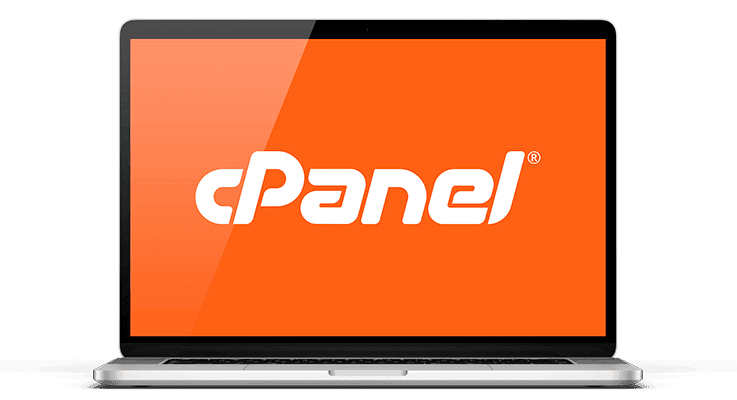
Various cPanel installations include different features, however, it’s still easy to look around and learn the various sections. When you first log into your cPanel hosting the first section usually displays metrics that log the resource usage of your website; those include but not limited to, CPU usage, storage space and memory usage. Consider this some monitoring metrics to keep a close look at how your website is performing. Though, they do not replace the need for monitoring tools.
Once you’ve had a good look around and have familiarized yourself with your website’s overall performance metrics, let’s explore the various modules in cPanel. We’ve used screenshots of cPanel to help guide you through each section below.
File Modules
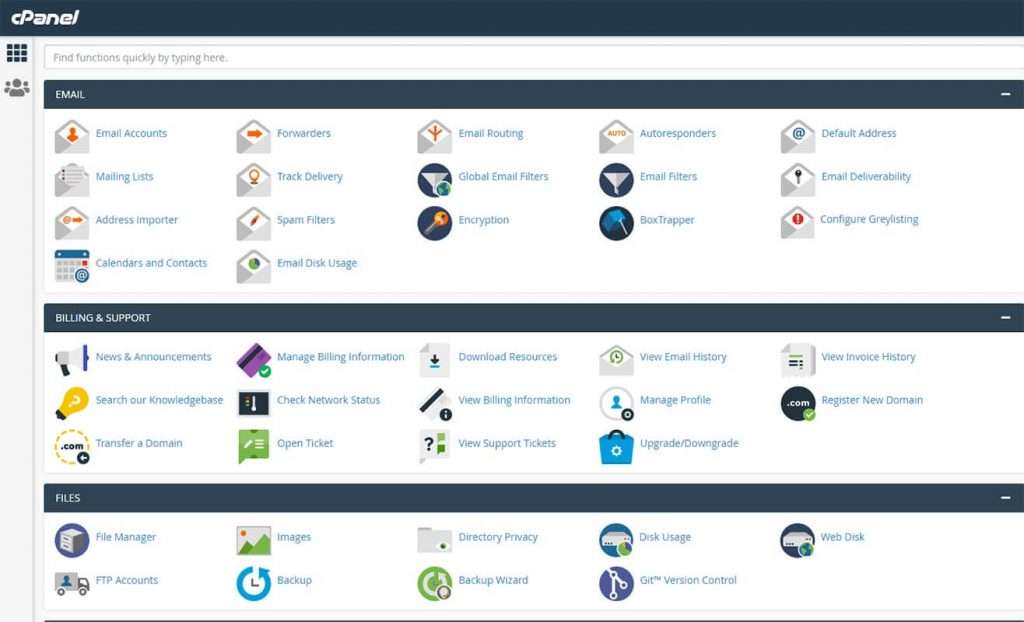
The modules located under the File section are exactly what they are named for, files. These modules enable you to directly upload and manage files from within your cPanel without having to use an FTP client. You can also make specifications for privacy levels, create backups and more. Common modules under files include:
- Backup
- Back up Wizard
- Directory Privacy
- Disk Usage
- File Manager
- FTP Accounts
- Images
- Web disks
- And more…
Preferences
Self-explanatory, this is the section where you can customize cPanel to suit your needs. Here you can modify and customize the layout of your cPanel and more. Common modules included in this section are:
- Language change
- Style change
- Add and edit Contact Information
- User Manager
Databases
Most websites use content management systems to design and populate their pages and these systems need databases to store posts, settings and other important information for the website. This section of cPanel manages all those databases. Common modules you may find here are:
- MySQL Database Wizard
- MySQL Databases
- phpMyAdmin
- Remote MySQL
Softaculous App Installers for Web Applications
In this section, you will find software applications for you to install into your cPanel to manage your website. It includes everything from blogs, various CMS platforms, forums and more. Common modules normally include:
- WordPress
- Drupal
- Joomla
- phpBB
Domains Section
It’s a common practice by webmasters and web owners to use one hosting account to manage multiple websites with different domains and additionally set up subdomains and redirects. In this section of cPanel, you can manage all of that easily. Common modules usually include:
- Addon Domains
- Aliases
- DNS Manager
- Preview Website
- Redirects
- Subdomains
Metrics
In this section of cPanel, you can get additional metrics about your website’s performance, something you’ll need to monitor daily. The metric module helps you to mitigate site performance with ease. In cPanel you gain powerful insights into how your overall website health so you can make informed decisions about your site. Common modules in this section include:
- Awstats
- Bandwidth
- CPU and Concurrent Connection Usage
- Errors
- Raw Access
- Visitors
CPanel Security Tools
A major concern for any website owner is security. This is especially true for web owners that collect sensitive client information such as usernames, passwords and or financial data. This module of cPanel helps you to keep a close eye of your hosting solution’s security section. Common modules include:
- Hotlink Protection
- IP Blocker
- Leech Protection
- SSH Access
- SSL/TLS
- Leech Protection
- Two-Factor Authentication
- Manage API Tokens
Software
These modules are for the more experienced and technically savvy webmasters who are well versed in PHP and Perl. These are advanced software options that most users don’t necessarily need. Common modules included in this section:
- Softaculous Apps Installer
- Optimize Website
- Free Shopping Cart
- WordPress Themes
- PHP PEAR Packages
- Cloudflare
- PHP Version Selector
- Application Manager
Access Advanced Settings
The title speaks for itself. In this section, you find modules more suited to advanced and seasoned webmasters and users. Common modules in this section include:
- Apache Handlers
- Cron Jobs
- Error Pages
- Indexes
- MIME Types
- Track DNS
- LiteSpeed Web Cache Manager
Configure Your Emails
All of our web hosting packages include email. Web email can easily be accessed and managed from your cPanel account. You can add and assign emails and check them all in the same place. Common modules in this section include:
- Address Importer
- Encryption
- Track Delivery
- Default Address
- Calendars and Contacts
- Encryption
- Email Disk Usage
- Global Filters
- Email Disk Usage
- Track Delivery
- User Filters
There you have it. cPanel is completely user-friendly and easy to use and that’s why it is the more popular choice for webmasters using a Linux based hosting plan.