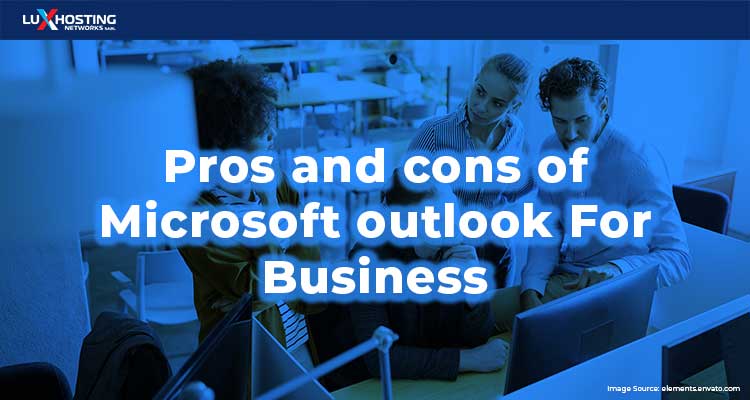A vital part of creating a new website is creating a custom email with your site’s domain name. This gives you a professional edge with which you can effortlessly build your mailing list, create groups and keep subscribers Informed with a professional email marketing service. This way, you will always send the right message to the right people at the right time. Our business hosting plans provide a simple and effective way to create unique custom email accounts for your site that fosters trust, credibility and simply gives your business a more professional appearance. Interested in finding an email client that's right for you and your business? Then here are the pros and cons of Microsoft Outlook and why it might be the right choice for you. But before we get into all that, let's firstly consider how easy it is to connect a custom cPanel Hosting email to send and receive emails in Outlook. It's something that users of all technical skill levels can do. Check out the simple steps in this tutorial. [embed]https://www.youtube.com/watch?v=a__wgvi-aFY[/embed]
What exactly is Microsoft Outlook for business?
People often confuse Microsoft Outlook with Microsoft Outlook.com. Outlook is an email program you install on your computer and is part of the Microsoft Office Suite; while Outlook.com is just an online email service provided by Microsoft.
Why use Microsoft Outlook?
Here are some reasons why Microsoft Outlook for business has quickly risen to become a top recommendation by its patrons:
- Usability - Microsoft Outlook is easy to download and use. It has an intuitive and modern user interface that is clear and easy to understand. It’s also available on most popular devices.
- Productivity - With Outlook’s built-in task tool you can easily, for example, access the calendar from within your inbox by clicking the Calendar icon. Now you don't need to leave your inbox to access the calendar.
- Customization - You can change the appearance of your user interface by using themes. Showing or hiding preview text or even where the reading pane appears are among the changes you can make.
- Integration - Outlook is made to integrate very well with other Microsoft Office tools. To access them you can use the grid in the upper left-hand corner of the inbox. There are also so many add-ins that expand your email capabilities. Using the Manage Integrations option you can add them from within your inbox.
- Community Support - Due to Microsoft’s respectability, Outlook is widely acknowledged as the standard in many corporations. Microsoft offers tonnes of support for Outlook through their help pages, tech support and forums. Outlook also has a strong user community that can offer guidance and feedback when called upon. Moreover, there are many helpful third-party articles and tutorials written about this popular email provider. Read more about the Microsoft Outlook and it's advantages here.
Unfortunate cons of Microsoft outlook
Despite all these thoughtful benefits and advantages that come with patronizing Microsoft Outlook, sadly there are things that users and critics alike still wish to see Microsoft improve upon to provide a better user experience with the software. Let’s check these out before you make your decision.
- Too Much Functionality - Some users feel that Microsoft Outlook overwhelms them with functionality, which may make it difficult to use the simpler and arguably more necessary functions such as email and schedule. Many commonly used features may be obscured or hidden because of the sheer number of features available in Microsoft Outlook.
- System Requirements - Microsoft Outlook is naturally built to run on Microsoft operating systems, such as Windows XP, Windows Vista and Windows 7. If you run the Mac operating system, you can still run Microsoft Outlook virtually. However, bear in mind, there is very little support to run Microsoft Outlook on Linux-based systems.
- Integration - Microsoft Outlook is a proprietary software application. Therefore, there is very limited integration with other programs, for example, Google Calendar. If you currently are using other scheduling applications like Google calendar, you will need to download and install a 3rd party application to maintain all of your current information or input it manually into Outlook again. In addition, the web-based version of Microsoft Outlook offers more features in the Internet Explorer browser and does not support a full-featured version of other common Internet browsers, such as Mozilla Firefox.
- Cost - Microsoft Outlook comes with the Microsoft Office software package. As of 2020, the cost of the package was several hundred dollars. The great news is, if you don't need the full suite of Microsoft 365 tools, you can access a number of its apps online for free, for example Word, Excel, PowerPoint, OneDrive, Outlook, Calendar, Skype and more.
Conclusion
There are many advantages and benefits that come with choosing Microsoft Outlook as your email client. Some of them include: customization, ease of use and integration. However, challenges such as cost, an overwhelming surplus of functionality and system requirements allow for open critique of the service to give more room for its growth and development. In short, Microsoft Outlook remains a trusted and powerful communication and organization tool that does what business users need and more. Get the best email service for your business, start with Business hosting and set up and configure your custom email for Outlook today!