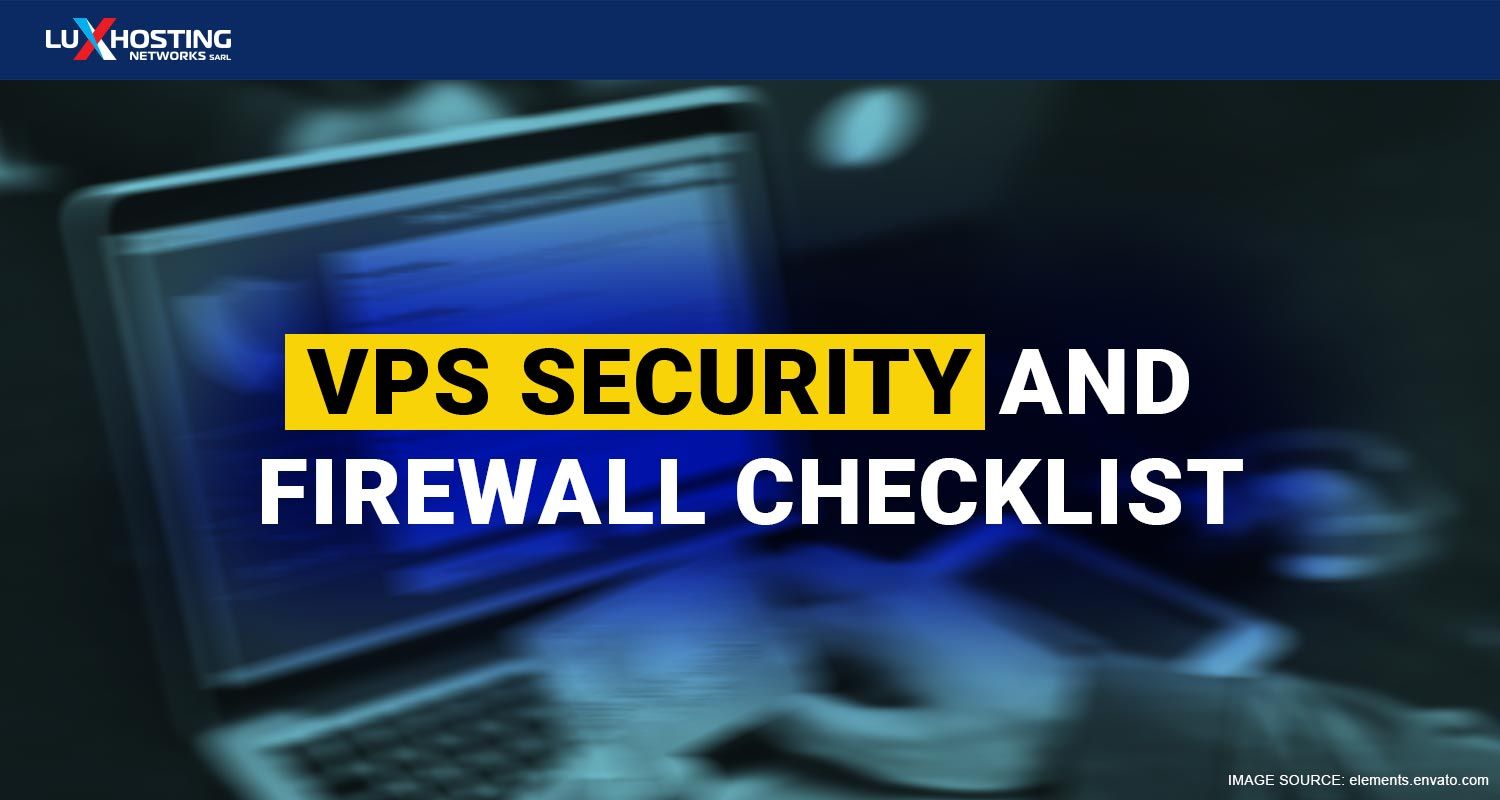Now that you have selected VPS as your web hosting solution, the next move is to secure it. Whether you pair it with cPanel or Plesk, two of the most common control panels, your duty is to ensure your server is safe for both you and your visitors. Here is a VPS security checklist to help you secure your VPS hosting.
A thorough definition of VPS Hosting
A Virtual Private Server hosting plan allows you to have access to a private dedicated space on a physical server that is shared with other users. However, your account is private and you are allocated your own bandwidth and resources. As the name suggests you have virtual private server plans resembling that of a dedicated server, except it is within a shared hosting environment. Many persons choose VPS because its prices fall perfectly between shared and dedicated hosting. It offers the ability to control and customise like you would with a dedicated hosting plan paired with the simplicity of shared hosting.
VPS security checklist
1. Strong Long Passwords
Having a good and strong password is vital. However, the common misconception is that strong passwords must include characters and numbers. While this bit of complexity is important, the length of your password may be even more critical. For example, ‘Ihavea stronglongpasswordformywebsite’ is harder to crack than ‘1w#bsitepsswrd’. So while it is a good idea to include lower and upper case letters, numbers and characters into your password, you should also make it as long as possible. After all, a weak password is still the most common security threat.
2. Use a Reliable Encryption Software
Hackers usually target and intercept information while it is being transferred over a network. As a result, it is critical to encrypt all transmissions to and from your server using strong passwords, keys and SSL certificates. You can look into GnuPG, a free encryption software with a key-based authentication system.
3. Configure a Firewall
For the best protection for your VPS, it is crucial that you invest in a firewall. Luckily, there are several to choose from. Some popular firewalls that work for control panels such as cPanel and Plesk are CSF and APF. However, you can also look into TCPWrapper, which protects your VPS by filtering your network access for different programmes. It helps to enhance your security and comes with, standardised logging, spoofing protection and hostname verification. NetFilter is a firewall that allows you to filter out unwanted traffic. It also helps to protect your VPS from Distributed Denial of Service (DDos) attacks. Your firewall is the gatekeeper that either allows or denies access to you server.
4. Install anti-malware and anti-virus
A firewall acts as your first line of defence against threats from hackers. However, no firewall is infallible and so from time to time, it is possible for harmful software to slip through the cracks. That’s were added security from an anti-malware and anti-virus come in.
5. Patch Your Software
It is important that you update the software within your web interface, whether you use cPanel or Plesk. By doing, this you will have the most recent patches and security fixes to assist in keeping your server secure. This will also help to protect your server from spam botnet.
6. Avoid Using Unnecessary Services
One of the benefits of owning your own VPS server is the ability to use several services on a single machine. But, to ensure that while doing this you keep your server safe, we recommend that you only install and run the services you need. That is because these added services are offered by third-party entities. Third-party services have the potential of carrying and introducing new threats to your server. So, unless a service is vital to the work you do, it’s best to eliminate it.
7. Remove Unwanted Protocols
Do an audit of the services you have running on your server, and then disable all the unnecessary ones. This will help to reduce threats and attacks.
8. Prevent anonymous FTP loads
A massive security risk is allowing anonymous users to upload via FTP. What this does is allow anyone to upload whatever they want to your server. That is why both cPanel and Plesk deactivate anonymous FTP uploads by default. However, other setups can come with already it pre-enabled. Therefore, it is your job to ensure that you monitor your FTP configurations setting and disable all anonymous uploads.
9. Security Advisor
Both cPanel and Plesk use a Security Advisor tool to add to a more secure VPS hosting experience. The security Advisory tool includes extra firewall tools, regular server updates and encrypting SSL certificate.
10. Do Regular Backups
Without performing regular backups, your server stands the risk of losing all its valuable data should something go wrong and you are left without a duplicate copy of your information. Even if you are the most careful person with all the necessary security features installed to protect your server, there is still a chance that something could go wrong. This is where backing up your information comes in to save the day. Even if your hosting services provider does regular backups, you should still do backups of your own. Using cloud backup is an easy and efficient way as you will be able to access your information from anywhere in the world.
Essential cPanel Security Tips:
1. CSF (ConfigServer Firewall)
CSF is a free add-on for cPanels. It improves and makes easy the administration work of your firewall. It is helpful in managing tasks that include, whitelisting server-wide, IP blocking, and brute force protection.
2. CPHulk
This protection tool comes with cPanel. It helps to secure system services such as cPanel, email, WHM and SSH. It also fights against brute force attacks.
Essential Security Tips for Plesk users:
1. Fail2Ban
Installing Fail2ban add-on is a great idea for Plesk users. Fail2ban helps to monitor log files for system services like email, SSH, and Plesk Logins. This provides additional security for Plesk users in keeping the information of customers and end-users safe.
2. Do regular Updates
Plesk does not automatically apply patches. As an alternative, you will receive messages about available updates, which you will have to install manually. You need to do these updates regularly to ensure your system packages and Plesk have the latest security patches.
Summary
There are millions of hackers constantly working around the clock to take advantage of the vulnerabilities of your VPS. That is why there is no such thing as too much security. Whether you use cPanel or Plesk on your VPS, it is your job to install and update security features for the best and most secure VPS hosting experience for both you and your customers. However, regardless of the security features you have in place, it is important to do regular backups. Backups are safety nets for worse case scenarios where you lose the data on your server. Everything on this VPS security checklist above is to help you protect your VPS from common malicious threats and attacks.
Are You Looking for a VPS Web Hosting Solution?
At luxhosting, we offer VPS hosting options with the ability to upgrade the memory and CPU whenever you want. Should you need more resources, no problem! We will upgrade your resources to fill your needs. Our VPS plans offer free local monitoring, fast network and 100% uptime. Our team of experts is also available 24/7/365 to answer all your technical questions. For more information on our VPS plans, Click here. and get 24/7 reliable support for all your VPS questions.