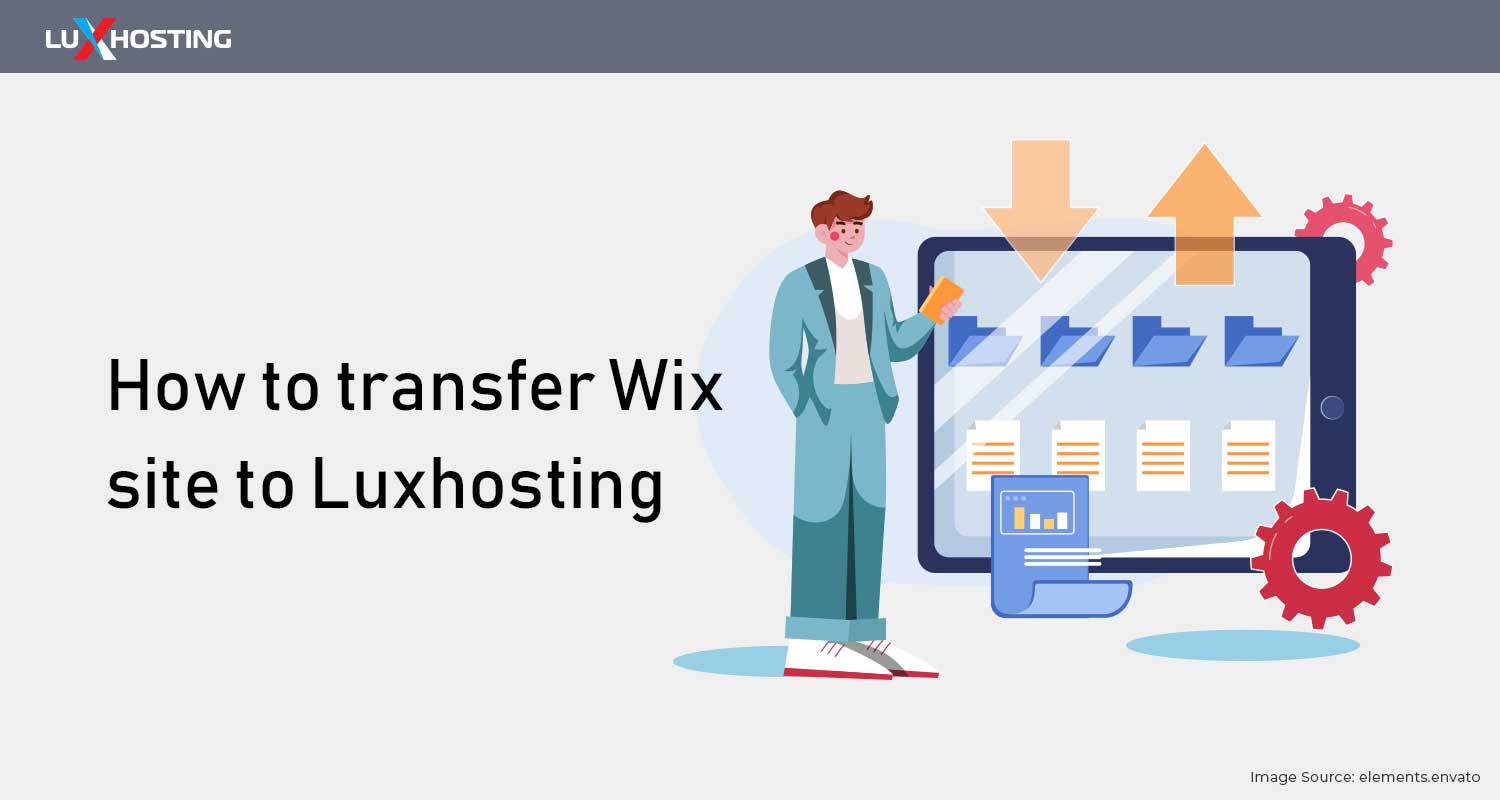Wix is a popular platform for building websites. It allows people to build sites without any coding. However, it has too many limitations after one has built the basic site and charges highly for each additional feature. This is why most people consider moving the site to another host. With LuxHosting, you can be sure that your website will be running smoothly and efficiently. The company's long history in the industry, flexible plans, and focus on customer satisfaction make it a great choice for anyone looking for web hosting services. Whether you're a small business owner or a large corporation, LuxHosting has a plan to meet your needs and budget. This article gives a guideline for anyone asking, "How do I export my Wix website to LuxHosting?"
Why Choose LuxHosting?
LuxHosting is a reliable web-hosting provider with flexible plans to meet the needs of businesses of all sizes. Their long experience in the industry, focus on customer satisfaction and wide range of options, make it an ideal choice for website owners looking for a new hosting service. Its plans are affordable. The lowest-priced plans come with most of the essential features that any website needs to run. Users can choose monthly or annual plans, depending on their budgets. Other features offered by the service include, • Backup management • Database management • Disk storage • Choice of data center in Europe • DNS management • Free migration • Domain and sub-domain hosting • SSL/TSL Encryption • 24/7 customer service Some of the customised plans include business hosting and professional hosting services. Each section has several options tailored to specific needs. Therefore, you are assured of full availability, safety and smooth running of your website at prices you can manage.
Why move your site from Wix to LuxHosting?
Despite Wix being one of the most popular website-building platforms on the internet, you may want to move your website from the platform for several reasons. Here are the most compelling ones:
Branding in the Free Plan
Wix's free website plan comes with its branding. Your visitors will see the word "Wix" popping up on every page. The service provider will also run video ads on your page, stealing the customer's attention.
Lack of Interchangeable Templates
 When creating a website on Wix, you have to be sure of the template that you pick, as the platform does not offer an automatic change of templates. If you later change your mind, you will have to manually transfer your content and set the pages from scratch, which is time-consuming.
When creating a website on Wix, you have to be sure of the template that you pick, as the platform does not offer an automatic change of templates. If you later change your mind, you will have to manually transfer your content and set the pages from scratch, which is time-consuming.
No Free Analytics
 It is important that you keep checking how the site is performing from time to time. However, Wix requires you to upgrade your plan to check the analytics. You cannot even use Google Analytics and other free tools on the basic plan.
It is important that you keep checking how the site is performing from time to time. However, Wix requires you to upgrade your plan to check the analytics. You cannot even use Google Analytics and other free tools on the basic plan.
Lack of SEO Features
While the Wix wizards offer you basic SEO features such as headings, titles and Meta descriptions, there is nothing more. It lacks built-in properties to aid in optimizing the page and its content. Your site may take longer to rank on SERPs than when you use a WordPress platform.
Use Easy SiteBuilder to Transfer Your Wix Site to LuxHosting
Easy SiteBuilder is a product specifically made to help website owners build sites fast and effectively, even without a background in programming. It is easy to use and offers website importer tool as one of its features. LuxHosting uses Easy Site Builder to help users quickly build and transfer sites from any platform. Here is a quick guideline about transferring your Wix site to LuxHosting using the SiteBuilder. [embed]https://youtu.be/sZRGrnnErF0?t=5[/embed] 1. Copy the URL of your website made with Wix. 2. Paste the URL on the Easy Site Builder import tool and click "Import" 3. Publish it 4. If you already have a domain name at Wix, you will need to choose the "Convert my existing domain" option. Then follow the steps on the tool to delegate the domain by changing the nameserver records. 5. If you do not have a domain name or wish to change it, you can buy one on LuxHosting and add it when making the transfer. Check the domain-buy feature on LuxHosting and follow the prompts. After you are done with the above steps, your website will not have moved to LuxHosting and you can manage it on your LuxHosting client dashboard. You may use the same process to transfer a Wix website to another host that uses the Easy Builder platform.
Comparison of the easy Sitebuilder and Wix. web designers for hosting companies. People can learn more about the features of The EasySite Builder product from the information provided below. The purpose of the data is not to compare The EasySite Builder in-depth to other builders. It is impossible to conclude from this comparison that The EasySite Builder product is superior across the board.
| Wix | The EasySite Builder | |
|---|---|---|
| Disk Space | 500 MB | Unlimited |
| Custom Domain (Minimal Plan) | cancel | check_circle |
| Unlimited Menu Items | check_circle | check_circle |
| Price (Year/Minimal Plan) | $54.00 | $39.49 |
| E-commerce Payment Gateways | 16 | 35+ |
| Website Import | cancel | check_circle |
| No Ads (Minimal Plan) | cancel | check_circle |
| Languages | 16 | 44 |
| Responsive Design | check_circle | check_circle |
| Average Ping | 103 ms | 94 ms |
| SEO | 100% | 100% |
| Easy to use | 95% | 100% |
| Marketplace | check_circle | check_circle |
| Free Plan | check_circle | cancel |
| Website | Wix | The EasySite Builder |
How to Transfer Your Wix to WordPress Hosting with FTP
You can move your Wix site to LuxHosting by downloading all of the files that make up your website using an FTP client and then uploading them to your new host. First, Wix allows users to create and edit HTML code. If you want to transfer a Wix website to another host, you will just need to export your Wix site's HTML file. You will also need to import your Wix database into your new host. Once you have done all this, you need to change your DNS settings so your domain points to the new host. Again, you can buy a domain name if you are using the free service.Here is how to go about the process: 1. Log in to your Wix account and go to the My Sites page. 2. Hover over the site you want to export and click ‘Export’ Site. 3. In the Export Site dialogue box, select whether you want to export your site's assets and media or just the HTML code. 4. Click Export. 5. When the download is complete, unzip the file.
How to Upload HTML to WordPress on LuxHosting
WordPress is a popular content management engine that accounts for 30% of all websites. If you wish to build or grow a WordPress website, uploading your HTML files directly can shorten the time spent to set up and have the website running. This section explains how you can upload HTML to WordPress on LuxHosting.
What is HTML?
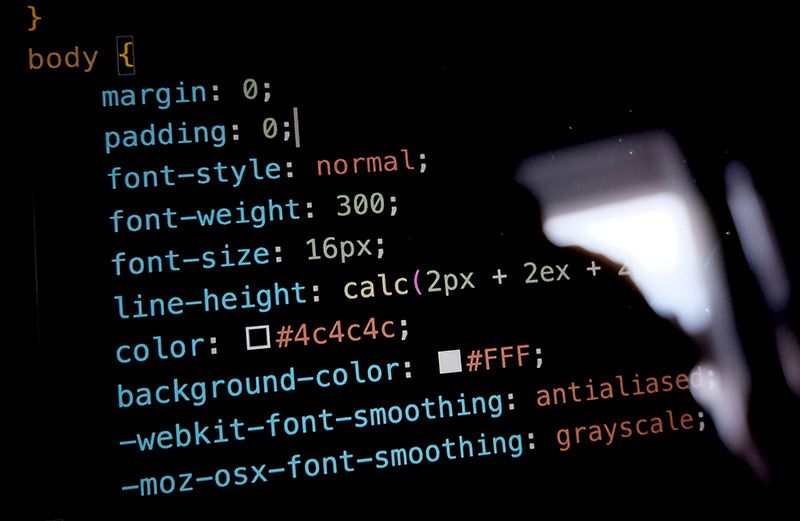 HTML simply means Hypertext Markup Language. It is the language used for creating and structuring web pages. HTML files are usually text files that contain highly interactive content for use with the web browser. Wix allows you to build, edit and download the HTML files of your website. You can upload HTML to WordPress in a few clicks.Here is the process: 1. Navigate to your WordPress Admin Dashboard. 2. Click the "Pages" tab located in the left sidebar. 3. Choose an existing page (the one you may have created earlier) or create a new one. 4. Click the "Add Block" tab 5. Then, select the "Add a File" option. 6. Navigate to your HTML file and upload it. If you get an error that the HTML code cannot be uploaded for security purposes, stick to the HTML block instead. The HTML block allows you to copy all the code in the HTML file and paste it into WordPress.
HTML simply means Hypertext Markup Language. It is the language used for creating and structuring web pages. HTML files are usually text files that contain highly interactive content for use with the web browser. Wix allows you to build, edit and download the HTML files of your website. You can upload HTML to WordPress in a few clicks.Here is the process: 1. Navigate to your WordPress Admin Dashboard. 2. Click the "Pages" tab located in the left sidebar. 3. Choose an existing page (the one you may have created earlier) or create a new one. 4. Click the "Add Block" tab 5. Then, select the "Add a File" option. 6. Navigate to your HTML file and upload it. If you get an error that the HTML code cannot be uploaded for security purposes, stick to the HTML block instead. The HTML block allows you to copy all the code in the HTML file and paste it into WordPress.
How to Add Your HTML Wix Site to LuxHosting
If you would rather use HTML files than the Easy Site Builder for quick setup, there is an option for that on LuxHosting web hosting dashboard. Follow the steps below. 1. Compress your HTML page into a ZIP folder. 2. Login to LuxHosting client area then navigate to your WordPress website's cPanel. (If you don’t see that option, install WordPress from the cPanel the proceed to #3) 3. Enter the public_html folder listed inside your cPanel. 4. Create a new folder to your website's public_html folder. 5. Upload the zipped HTML file to the new folder. 6. Extract the files. 7. Preview your page.
Conclusion
LuxHosting offers good features, ease of customizing the site, and various services at different price points. Wix has several limitations for making changes to the website and adding different features, including SEO. Therefore, it makes sense to transfer a Wix website to another host to enjoy additional features. If you wonder, "How do I export my Wix website?" You can do it using the Easy Site Builder using the simple website import tool. LuxHosting also provides WordPress installations. Using the steps outlined above, you can easily upload your site to WordPress on LuxHosting. Get started today with this exclusive promo and get 50% off the Easy site Builder today.