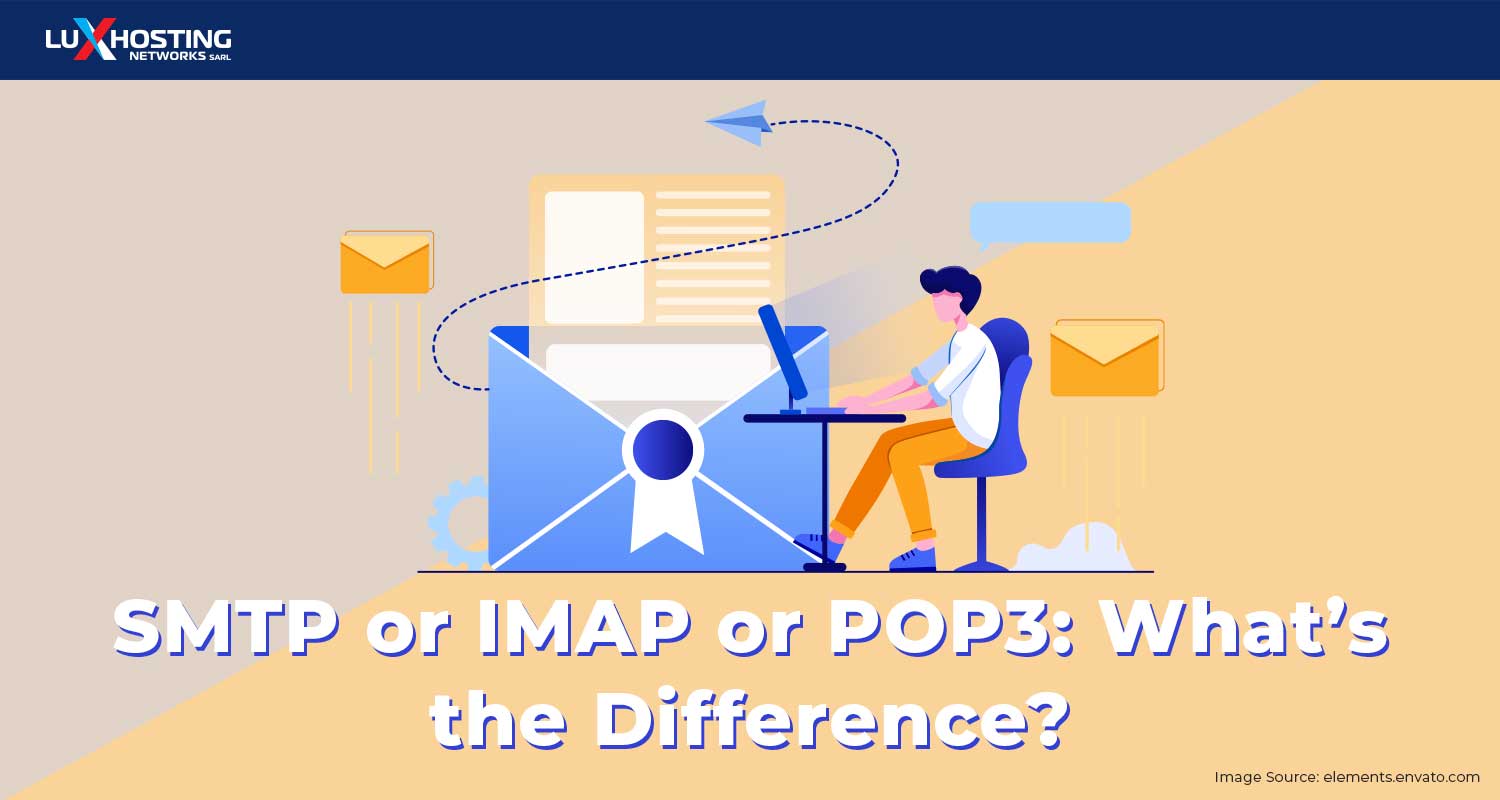If you’ve never heard the acronyms SMTP, IMAP or POP3 before you’ve come to the right place. Let’s look at the ins and outs of each protocol and the major differences among them. After registering your domain and choosing a reliable hosting service such as luxhosting.com, you can easily set up either an SMTP, IMAP or POP3.
What is SMTP?
SMTP means Simple Mail Transfer Protocol and is an internet standard communication protocol for electronic mail transmission. SMTP is used to send, relay, or forward messages from a mail client such as Microsoft Outlook and Mailbird, to a receiving email server. The process of sending an email message is carried out by a sender using an SMTP server. When you send an email, the SMTP server examines it, determines which server to send it to, and relays it to that server. The message is subsequently downloaded and placed in the recipient's inbox by their inbox service provider, such as Gmail. Here are some interesting features of SMTP:
- SMTP is the simplest method of communication between computers in a network via email.
- It is a connection-based protocol.
- It offers various conditions for mail forwarding, including the user changing the email address.
What is IMAP?
One important point to remember is that SMTP is all about sending emails. So if SMTP is focused on sending, what is IMAP responsible for? IMAP means Internet Access Message Protocol and is an email protocol used to manage and retrieve email messages from a receiving server. IMAP is used for message retrieval, therefore, you can’t use it to send an email. IMAP is used to receive emails instead. One should also note that IMAP is only intended for managing and receiving messages on demand. Only a server and a client are involved in the transmission.Some of IMAP’s primary features include:
- Providing message flags that when added, keep track of which messages are being seen.
- It makes downloading media with multiple files attached, simple.
- It can manage multiple mailboxes at a time.
What is POP3?
Also known as Post Office Protocol 3, POP3 essentially allows you to use your email like you would a Post Office. This is the most recent version of a standard protocol for receiving emails. The number three stands for version 3. POP3 is a client/server protocol that allows your Internet server to accept and store your e-mail. POP3 allows you to download emails on your local computer and read them even if you’re offline. It also downloads the email from a server to a single computer, then deletes the email from the server. A few POP3 features include:
- POP3 reviews email accounts
- Allows you to store emails on a remote server
- Allows access to new mail from several client platform types
SMTP, IMAP, POP3
Now that we have covered the basics of STMP, IMAP, and POP3, including their characteristics we can begin to outline their differences. Comparing these three will further help you understand how they differ.
IMAP vs SMTP
- Whereas IMAP is used for managing and retrieving emails, SMTP is used to send them.
- IMAP functions between client and server for communication, however, SMTP functions between servers for the transmission of information.
- With IMAP users can organize mails onto the servers. STMP allows users to organize emails on client storage.
- Regarding ports, SMTP operates on ports 25 (standard for mail transport), 465 (not RFC compliant), 587 (TLS encrypted), and 2525 (an unofficial port that supports most email services). Whereas, IMAP operates on ports 143 (the default non-encrypted port) and 993 (the secure SSL/TLS port, also known as IMAPS).
IMAP vs POP3
- POP3 downloads email from a server to a single computer before deleting it from the server. IMAP, on the other hand, saves the message on a server and synchronizes it across numerous devices.
- If you're working across several devices, IMAP is more powerful and the preferred way for getting email. However, if you wish to have all emails available offline and have a dedicated email device, POP3 is more suitable.
POP3 vs SMTP
- SMTP is used to send messages whereas POP3 is used to access messages.
- The port number for SMTP is 25, however, the port number for POP3 is 11.
- SMTP is referred to as the PUSH protocol. POP3 is known as the POP protocol.
- SMTP transmits email from the sender's computer to the mailbox on the recipient's mail server. POP3 allows you to obtain and arrange emails from the recipient's inbox on the recipient's mail server to the recipient's PC.
Let’s Wrap Up
We hope you found this article to be interesting and helpful. We also hope that we made it easier for you to differentiate among SMTP, IMAP, and POP3 and are able to choose the one best suited for you. Here at luxhosting.lu, we offer reliable shared hosting services at affordable rates. We also provide our clients with the ability to find and register the perfect domain name for their brand. Why not create a custom email with your domain extension, then set up an SMTP. Let’s work together!