If you’re like most website owners, you already know that website security doesn’t just happen. It takes work and careful planning to protect your site from hackers and cybercriminals who’d love to get their sticky little fingers on the confidential information stored on your site. But what you probably don’t know is that it’s not enough to protect your website. You also have to keep your server secure. If you’ve upgraded from a shared server to a Virtual Private Server (VPS), you’ve already done most of what you need to do to protect your website’s security. A VPS is much more secure than a shared server (seriously – they’re not even in the same ballpark when it comes to security), but you should still take steps to keep your VPS secure. Luckily, protecting your VPS server isn’t very complicated. If you have a good web hosting company that keeps their servers properly maintained, you really only need to do these six things to protect your VPS:
6 Steps to keep your VPS secure
1. Stay on top of your VPS server logs
Your VPS server logs keep a record of every activity performed by the server. You’ll have trouble keeping your website secure if you don’t know what’s going on with your VPS server. When you pay attention to traffic levels, user requests, and server errors, you can better understand problems that may pop up (and solve them faster!) and you can even prevent disasters before they happen. You can even set up your server so that it notifies you via email whenever anything concerning happens at the server level. This way, you can react more quickly to server problems.
2. Keep your software updated
The older your software, the less potent it is against attacks on your VPS server. To keep your VPS secure, take a few seconds to update your OS software so that it can keep protecting your server. You can either schedule this activity and add it to your list of website tasks, or you can set up an automatic update system. If you have managed VPS hosting, your web host will usually take care of this for you. But however you do it, make sure you keep your software up to date.
3. Change the default login to your SSH
If you’re like most website owners, you probably use SSH (Secure Shell) to log in to your server. When you first set up your SSH, you get a default login. Keeping your default SSH login isn’t the best way to keep your VPS secure. If your login hasn’t been changed to a more unique, less guessable password, your server could fall prey to a brute-force attack, which is what it’s called when a hacker tries lots of common passwords one after the other until they stumble on the one that lets them into your server. If your login is the default, it’ll be that much easier for hackers to compromise the security of your server.
4. Protect your server from malware
Good anti-virus software programs will make your VPS secure by protecting all the files that are stored on your server. Your anti-virus software will detect any odd activity on your server and can even help you pinpoint the specific files that seem suspicious. With this information, you can remove files that have been compromised and you’ll keep your VPS secure.
5. Use an SSL certificate
 An SSL certificate encrypts data that passes between servers and browsers. Most website owners think of SSL certificates when it’s time to collect their users’ personal information (like credit card info and home addresses), but few website owners realize that SSL certificates are also an important part of keeping a VPS secure. SSL certificates protect your server when you’re sending emails, transferring files, and when you’re entering your private login details. That’s why you want to make sure that you use them to protect yourself, too – not just your visitors.
An SSL certificate encrypts data that passes between servers and browsers. Most website owners think of SSL certificates when it’s time to collect their users’ personal information (like credit card info and home addresses), but few website owners realize that SSL certificates are also an important part of keeping a VPS secure. SSL certificates protect your server when you’re sending emails, transferring files, and when you’re entering your private login details. That’s why you want to make sure that you use them to protect yourself, too – not just your visitors.
6. Backup your server
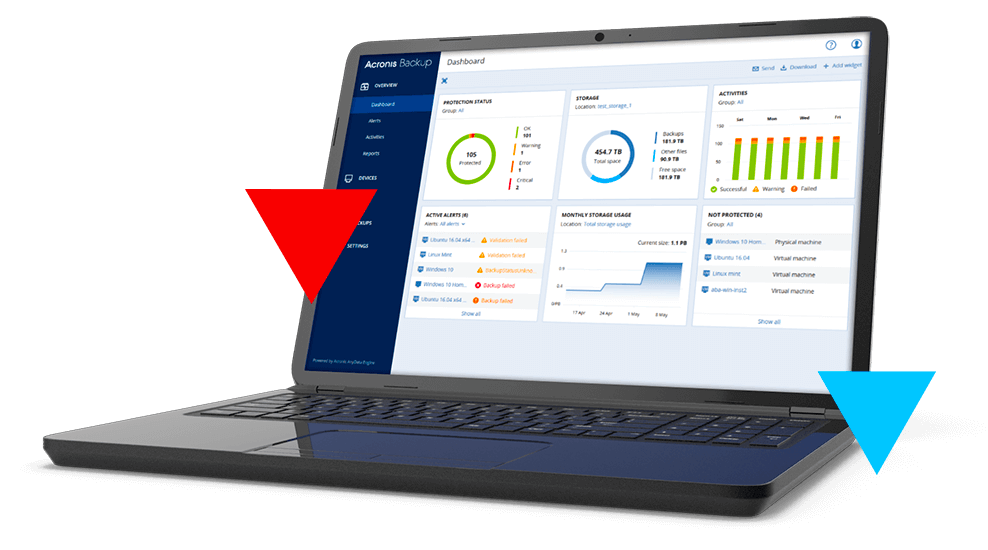 This last tip is really more of a failsafe in case something happens and you don’t quite manage to keep your VPS secure, but it’s too important not to mention. Even with all the security measures in the world, there might come a time when the innovation of cybercriminals finally outpaces the potency of your security system. If that day comes, you’ll be glad to have the extra protection of having a backup in place. This way, all your hard work won’t have gone down the drain overnight.
This last tip is really more of a failsafe in case something happens and you don’t quite manage to keep your VPS secure, but it’s too important not to mention. Even with all the security measures in the world, there might come a time when the innovation of cybercriminals finally outpaces the potency of your security system. If that day comes, you’ll be glad to have the extra protection of having a backup in place. This way, all your hard work won’t have gone down the drain overnight.
Wrapping up
In this guide, you learned six easy ways to keep your VPS secure. The thing about all these steps is that they’re easy to take – which, ironically, is why some people never take them. They always assume that some other day, they’ll take the few seconds to update their software or to change their SSH login, and they never actually end up getting around to it. Don’t let that happen to you. Set a date and time to make your VPS secure and make sure you actually do it. Liked this guide? Check out our other blog posts for more guides to running your website successfully. And also check out our amazing website products that keep our customers coming back for more



