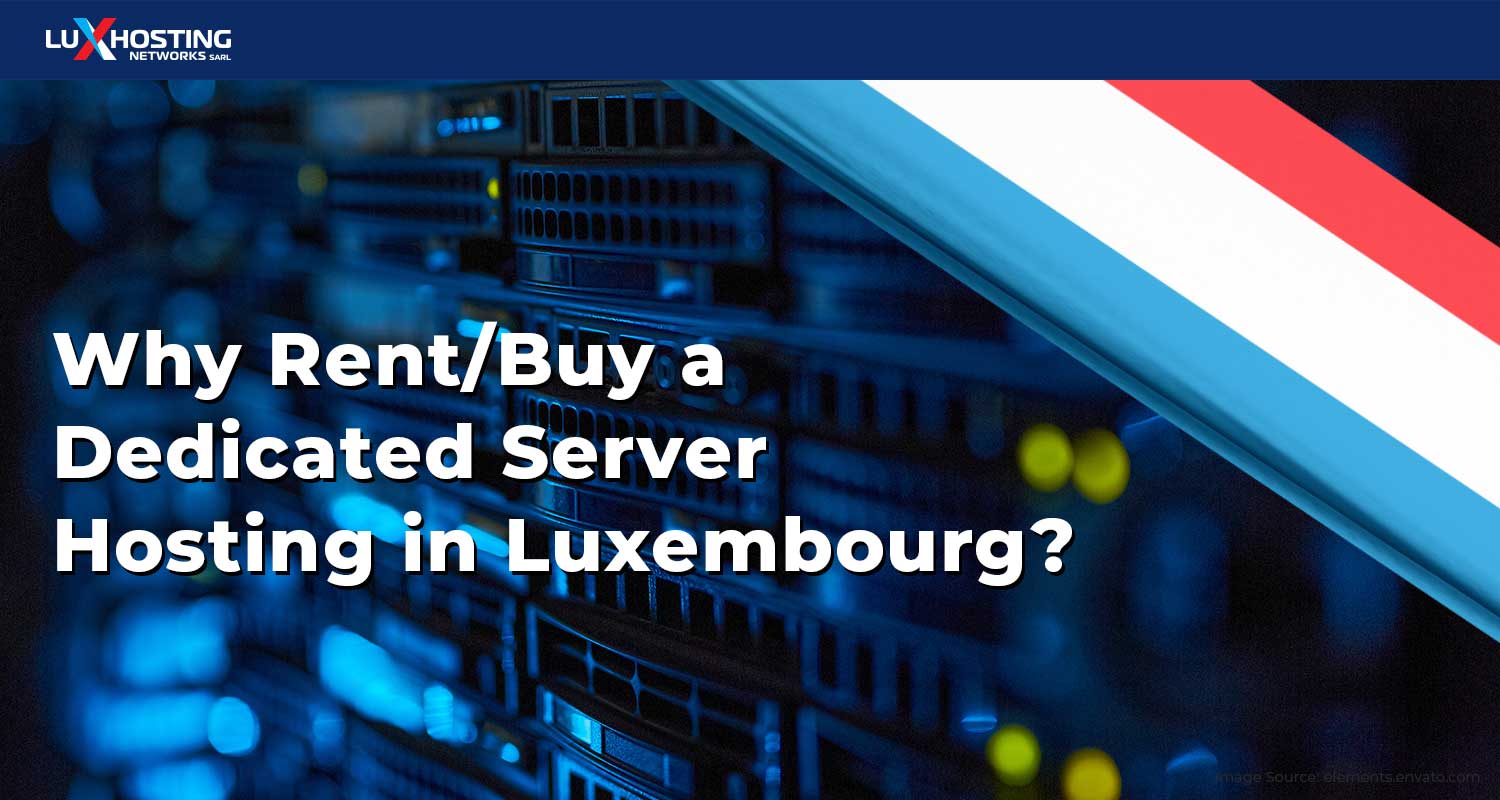When it comes to hosting your website, there are so many choices that it’s easy to get overwhelmed. One second, you’re trying to choose a hosting package, and the next second, you find yourself buried up to the eyebrows in terms like “downtime”, “control panel” and “automatic backup”. And then you have to consider questions like, “What is a Virtual Private Server?”, “Do I need one?”, and “What is a Virtual Private Server’s purpose, anyway?” In this guide, we’ll help you sift through the tech-speak so you can find the perfect VPS hosting package. First, we’ll look at the most important question: What is a Virtual Private Server?
What is a Virtual Private Server?
A Virtual Private Server is a server whose resources have been partitioned using virtualization technology, so that the websites on the server don’t share resources. This means that each website on a Virtual Private Server will be allocated its own share of the server’s resources that can’t be accessed by any other website. Because of this, websites on a VPS are usually faster and more secure than websites on a shared server. There are other differences between a VPS and a shared server, too. If you want to learn more about them, you can check out this guide to choosing between VPS and shared hosting. It’s at this point – right after learning what is a Virtual Private Server – that most people usually head to the nearest web hosting website and buy the first VPS package they see. But before you get a VPS, there are six things you should consider to make sure you choose the right hosting package:
6 Things to consider before getting VPS hosting
 Image source: elements.envato.com
Image source: elements.envato.com
1. Who is a Virtual Private Server for?
A Virtual Private Server is for website owners whose sites get medium to high daily traffic or whose sites need more security than the standard website. These servers are also great for ardent gamers who want their own gaming and for smaller businesses that want a more reliable website. That said, anyone can use a Virtual Private Server. As long as it’s within your budget, your website can only be improved if you get a VPS.
2. Managed or unmanaged?
You can choose between two styles of VPS hosting: managed VPS hosting or unmanaged VPS hosting. When you get VPS hosting, you’re the only one using that virtual server, which means that if you get unmanaged VPS hosting, you’ll need to manage the server yourself. This can be intimidating for website owners who don’t have a technical background. With managed VPS hosting, your web host will handle all the management tasks that keep your server up and running, from updating your operating system and software to securing your system. Unless you know your way around a server, most people usually fare better with managed VPS hosting.
3. Does your host offer a control panel?
Your control panel can be the difference between running your server like a pro and getting frustrated every time you need to do even basic server-related tasks. There are lots of control panels on the market, but the most user-friendly control panels (according to customer reviews) are Plesk and cPanel. These control panels have a picture-based, rather than text-based interface, so they’re great for beginners. They’re designed so you can quickly install apps, add websites, and configure your firewall. Before you buy a VPS hosting package, make sure that there is a control panel and that it’s either Plesk or cPanel.
4. Does your host offer 24/7 support?
Support is one of the most vital – and most easily overlooked – features of a web hosting service. In the honeymoon phase of getting a VPS hosting package, you’ll probably be fine. Your web hosting company will go out of their way to make sure you’re getting settled in nicely. But if a problem comes up a few months from now, will you find yourself shouting into the void because you have nobody to help you? That depends on whether you choose a web host that offers 24/7 customer support.
5. Where’s the server located?
Most people don’t even consider what is a Virtual Private Server’s location before they make a purchasing decision, but this is actually one of the most important things you need to consider. When your website’s primary function is to attract visitors, it’s important to have your website load quickly. Modern internet users have very short attention spans, and if your website doesn’t load in seconds, they’ll click away and go to the next website. To make sure your website loads quickly, it’s important to store it on a server that’s close to where the majority of your target demographic are located.
6. What’s the uptime?
If you’re new to web hosting, you’re probably wondering, “What is a Virtual Private Server’s uptime?” This is one of those things that sounds complicated but is actually simple. “Uptime” refers to the percentage of time that you can expect your server to be up and running. A server with 40% uptime will be working 40% of the time and not working 60% of the time. As you might imagine, this is terrible, because reliability is a crucial factor in getting repeat visitors. A good rule of thumb is not to choose a server that offers anything less than 99% uptime.
Wrapping up
Now that you know what is a Virtual Private Server and what to look for when you’re choosing one, feel free to check out our hosting packages. This way you can find the perfect hosting solution to suit your needs