Creating a website means being flooded with all sorts of new technical terms. You have to learn about web hosting, which, it turns out, is vital to owning a website. Though you almost never know it exists until you start to create a website of your own. And just when you finally understand web hosting and why it's necessary, you find out about IP addresses. Unfortunately, nobody ever bothers to explain what they are.
To help get you up to speed, we’re giving you answers to questions we get all the time about IPs. (Don’t worry. We’re not just stuffing this article full of more jargon. We promise it’s easy to read.)
Let’s start with our first (and most obvious) question:
What is an IP address?
When you’re mailing a letter to someone (Do people still mail letters?), you have to write down their address. This way the postal worker knows where to deliver it.
Internet Protocol addresses are kind of like that. Every computer on a network (like the internet) has a unique address. From here, it sends data to other computers on the network. Most modern networks (again, including the internet) use TCP/IP to communicate.
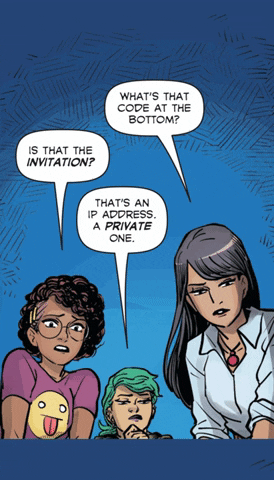
Source: Einhorn's Epic Production, Giphy
TCP/IP stands for Transmission Control Protocol/Internet Protocol, and it’s a set of rules that lets computers on a network send data to each other, so that you can do things like send an email, give a five-star rating to that new cat-themed restaurant that just opened down the street, and watch Netflix.
An even simpler way to put it is that it’s the address that identifies your computer, so that other computers in the network know that your computer is the one communicating with them, as opposed to your neighbor’s computer or your Aunt Bertha’s computer. When the other computers know your address, they know where to deliver the response to your email, their reply to your five-star rating, and the next episode of your favorite Netflix series.
Visually, IPs look like a string of numbers and dots. (They usually look something like this: 123.123.321.127.)
What are Internet Protocol addresses for?
Internet Protocol address is used to identify computers on a network. The reason IP addresses seem so mysterious is that they’re not really for humans to remember. Every website has a unique IP address, but you almost never know what it is, because you don’t need to know what it is.
When you need to go to a website, you type in the website’s domain name. That’s the address of the website that usually starts with “www” and ends in something like “.com”, “.net” or some other extension.
Every domain is matched with a specific IP address. When someone types your domain name into their browser, your Internet Service Provider performs a Domain Name System (DNS) query. The DNS looks up the domain and translates it to an IP address.
We usually use a phonebook analogy to describe this, but you can also think of it as the difference between how you personally remember something and how you communicate it to other people.
For instance, you might remember the house four doors from yours as “that house with the dogs who don’t ever stop barking”, but when you mail an angry letter to that same neighbor, you’ll need to write “1 Quiet Lane, Tranquil Valley”.
The domain name is how you remember and identify a website, but the IP address is how a computer finds it. In fact, it is for the computers on the network to know. Most of the time, you don’t really need to worry about what these addresses are.
Most of the time.
What is an IP address conflict?
An IP address conflict is what happens when two devices on a network have the same IP address. When this happens, one or both of them are put out of commission for network interactions. This is very rare, and you probably don’t need to worry about it, but in case this is what led you on your quest to find out all you can about IP addresses, we’ll talk about conflicts for a minute.
Sometimes, an IP address conflict happens when an Internet Service Provider accidentally assigns two customers the same IP address. And sometimes, one computer has an IP address conflict with itself because it’s configured with multiple adapters.
All the same, an IP address conflict is easily fixable and usually involves only a quick message to your Internet Service Provider.
What is an IP address block?
An IP address block is what happens when, as a security measure, a network blocks requests coming from a certain IP address. This usually happens if that IP address has been doing something unscrupulous or undesirable, like trying to hack another user in the network.
What is a public IP address?
A public IP address is the address used as an identifier for when your computer wants to communicate with other computers on a public network like the internet.
What is a private IP address?
A private IP address is the address used as an identifier for when your computer wants to communicate with other devices on a smaller, private network, like the network between your devices at home. It’s the kind of IP address that will identify your computer when it wants to communicate with your wireless printer, for example.
How are they assigned?
IP addresses are managed by the Internet Assigned Numbers Authority (IANA) and by the Regional Internet Registries (RIRs). The IANA distributes addresses to the RIRs, who then manage, distribute, and register IP addresses according to their own regional policies.
Did the internet really run out of IPs?
Well, yes and no.
There are two kinds of IP addresses: IPv4 and IPv6. (IPv4 is the older version.) In 2011, the internet officially ran out of IPv4 addresses, because there just weren’t enough IPv4 addresses to satisfy all the devices connected to the internet. (There are something like 4 billion IPv4 addresses, and there are way more devices than that on the internet now.) But we now have IPv6 addresses that can support an unimaginably large number of devices.
So, while we did run out of IPv4 addresses, we’re not likely to run out of IPv6 addresses any time soon.
Wrapping up
IP addresses are what make our web-browsing process run so smoothly. Now that you know what they are and how they work, you can have fun looking up the IP addresses of all the computers you use. (Or at least just read technical articles without feeling so confused.)
For free consultations, connect with our website hosting expert here.




