One day, you try to enter into your e-commerce website to list a fresh pair of sneakers you just bought, but you are unable to do so. You make an attempt to change your password, but it is unsuccessful. Your account has been suspended, you are notified when you get in touch with the web hosting customer support. What then is the problem? We've listed a number of factors that can cause a website account to be suspended and provided some advice on how to determine whether of these factors applies to you.
What is the most popular reason for a website account suspension?
What justifies the most account suspensions from websites? Most frequently, malware infestation is to blame. Your website was probably one of the thousands of websites compromised with malware every day by hackers. In fact, a Clark School study found that a hacker attack happens once every 39 seconds. These can include everything from brute force attacks to using phishing websites to acquire private data like credit card numbers.
4 Reasons frequently cited for suspending website accounts
When a user's access to their website account is suspended, it often indicates that it has been either temporarily or permanently disabled.
- Violation of the terms of service of the website - This can be as a result of you listing a pair of sneakers with a phony price tag, which is against the terms of the service.
- Suspicious behavior - This can be the result of suspicious activity on your account that the website's security system discovered, which enhances the possibility of fraud or hacking.
- Failure to pay fees - This can be the result of your failing to renew your web hosting contract or unpaid fees.
- Spamming - This may be the result of your sending unwanted messages or your uploading unrelated stuff online.
Restoring functionality to your website
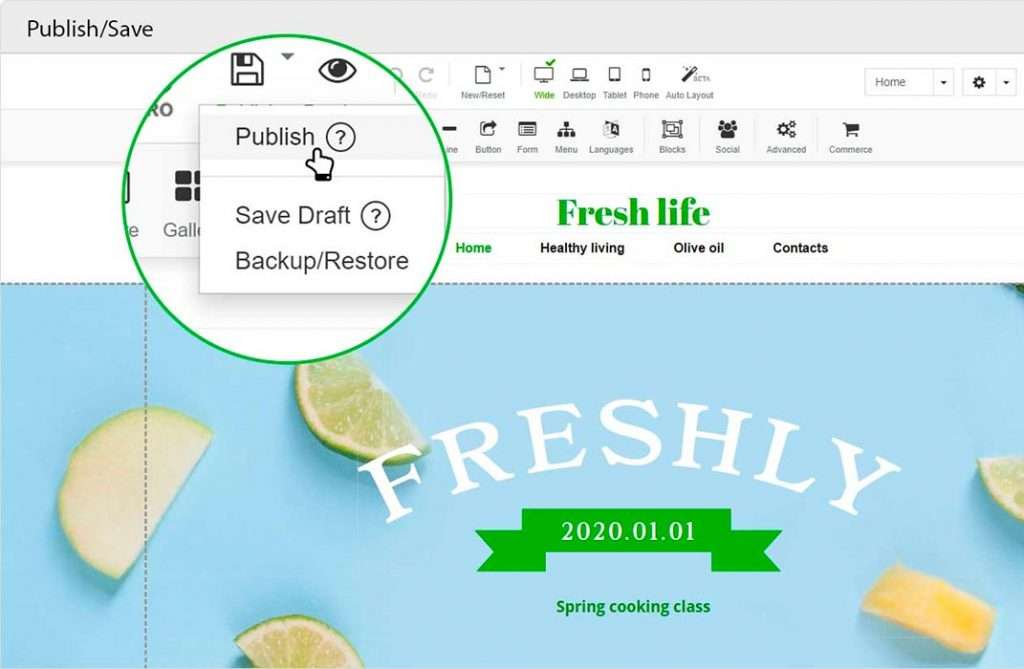 A website that has been suspended might be very inconvenient and could hurt its reputation or revenue. Finding out that your website is inaccessible to visitors can be a harsh pill to swallow, even if it is for your own safety. Hosts encourage site owners to employ monitoring tools or website protection solutions to scan for, alert to, and quarantine abnormal behavior since they are aware of how crucial it is to get the website back up and operating as quickly as possible.
A website that has been suspended might be very inconvenient and could hurt its reputation or revenue. Finding out that your website is inaccessible to visitors can be a harsh pill to swallow, even if it is for your own safety. Hosts encourage site owners to employ monitoring tools or website protection solutions to scan for, alert to, and quarantine abnormal behavior since they are aware of how crucial it is to get the website back up and operating as quickly as possible.
Security-related hosting services
 The security and maintenance of your website are your responsibility as the owner. On the other hand, the server security and maintenance are the responsibility of the website host. To put it another way, shared hosting providers, like the managers of apartment buildings, are in charge of making sure that the building (server) complies with building codes and that the external fence locks (global firewalls). Websites are tenants in this fast-paced structure, and they are responsible for locking their own windows and doors to prevent trespassers from entering. A shared hosting server's performance and security can suffer from a variety of malware threats. This implies that malware may spread outside of your website and infect users of other websites that are hosted on the same server as you. Sites that share server resources with infected and clean sites may experience a delay or even go offline as a result of malware. For these reasons, hosting companies thoroughly analyze every website hosted on their servers for malware, and they let site owners know if their website has been compromised. In order to lessen the hazards associated with them, hosting companies will take infected websites down as a precaution. Although it can seem like a penalty for the breach, this is actually being done to safeguard both the website owner and the web hosting server. In the event of a malicious attack, suspending your website account and taking it offline will also shield site visitors from becoming victims. By suspending a website's account, you may also make sure that no more harm is done while the virus is being treated.
The security and maintenance of your website are your responsibility as the owner. On the other hand, the server security and maintenance are the responsibility of the website host. To put it another way, shared hosting providers, like the managers of apartment buildings, are in charge of making sure that the building (server) complies with building codes and that the external fence locks (global firewalls). Websites are tenants in this fast-paced structure, and they are responsible for locking their own windows and doors to prevent trespassers from entering. A shared hosting server's performance and security can suffer from a variety of malware threats. This implies that malware may spread outside of your website and infect users of other websites that are hosted on the same server as you. Sites that share server resources with infected and clean sites may experience a delay or even go offline as a result of malware. For these reasons, hosting companies thoroughly analyze every website hosted on their servers for malware, and they let site owners know if their website has been compromised. In order to lessen the hazards associated with them, hosting companies will take infected websites down as a precaution. Although it can seem like a penalty for the breach, this is actually being done to safeguard both the website owner and the web hosting server. In the event of a malicious attack, suspending your website account and taking it offline will also shield site visitors from becoming victims. By suspending a website's account, you may also make sure that no more harm is done while the virus is being treated.
Check how to resolve your website issue
If your website is down, you can read the terms of service for web hosting or speak with the company's customer service for more details. Here are a few explanations and solutions for the most typical problems.
- If you broke the terms of service for the website, you must make the necessary corrections and wait for the suspension to finish.
- In order to authenticate your identity and address any security issues, you may be asked for more information if the website's security system noticed suspicious behavior on your account.
- You must pay any outstanding fees before your account can be reactivated.
- If you have been spamming, you must stop and wait for the suspension to finish before continuing.
How can I fix the issue?
To resolve the issue and have your website reinstated, consider the following steps:
- Check Email: Check your email to see whether your hosting company has sent you any warnings or notices of violations.
- Check polices: To be sure you are in compliance, please review our usage policy.
- Scan & Clea: nMake any past-due payments for your subscription.
- Pay Invoices: Scan and clean your website to remove any malware.
Is my website blacklisted?
If your website shares a server and IP address with other websites, it's possible that it has been banned. This can be the result of malware on the network of your hosting company or spam emails sent from another website on the same server. Consider utilizing a malware detection program like Google Safe Browsing, SiteLock, or Sucuri to check for malware.
To conclude
A website account suspension denotes the temporary or permanent disabling of access to the account for a number of reasons, including a breach of the terms of service, suspicious conduct, or non-payment. For further information on how to address the issue, consult the website's terms of service or get in touch with customer care. Follow the web hosting company's terms of service, keep your account information current, and keep a check on your account activities to prevent suspension.



