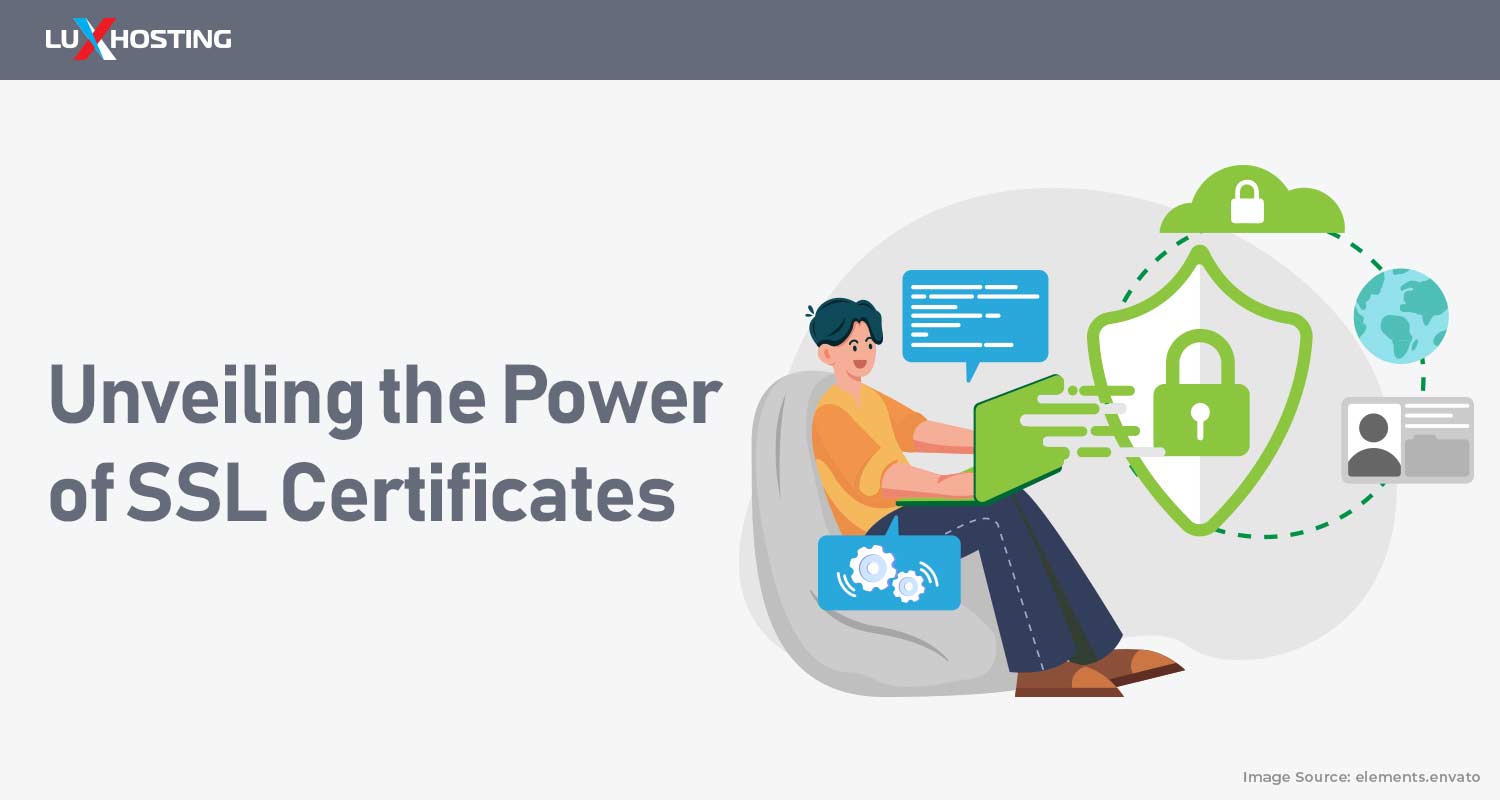Would walk into a dark alley where thieves frequent while wearing your most expensive jewellery? No way, right? So why would you go on a website that is not safe, knowing your information, money and even identity could be stolen?
And, in the same way you wouldn’t start your brick and mortar business in a known volatile area, you should do the same to protect your company and clients online. If you own a website, it’s really not up and ready for business until you have secured it for both your company and its visitors. How do you do this? By purchasing and installing an SSL certificate.
This article will explain what an SSL certificate is and how it works**.**
What is SSL and why is it important?

A Secure Sockets Layer (SSL) Certificate is an internationally recognized protocol that encrypts and protects communication that takes place over the internet.
The main purpose of SSL is to secure all communications between clients and a server, secure email, VoIP, and other communications over unsecured networks.
That is why companies and individuals use SSL Certificates to significantly reduce the risk of sensitive information, such as names, credit card information, emails and passwords from hackers.
You simply purchase and install an SSL certificate onto your website's origin server. It’s a data file contains the public key along with the identity of the website owner and other information. Your website's traffic cannot be encrypted without an SSL certificate.
We always have your back; here are some additional ways you can keep your website safe.
SSL Certificates have other benefits as well and a major one is that it helps in improving your SEO ranking.
How does SSL work?
As mentioned above, SSL certificates are an important part of the data encryption process that secures internet transactions.
SSL Certificates work by using a type of key cryptography that uses the power of private and public keys, which are a series of randomly generated numbers. These encrypt the messages you send and receive by acting like a digital passport, providing authentication to protect the confidentiality and integrity of website communication with browsers.
These are the basic essential principles involved in understanding how an SSL certificate works:
- When you have an SSL certificate for your website, secure communication starts with an SSL handshake. This is where the two communicating parties open a secure connection. Then there is an invitation to exchange the public key.
- During the SSL handshake, both parties will generate session keys. The browser/server will carry out some checks to determine if it trusts the SSL certificate. If it does, a message will be sent to the web server.
- The web server will respond with a digitally signed acknowledgement called an ‘SSL handshake’ to start an SSL encrypted session. The session keys then encrypt and decrypt all communications after the SSL handshake.
- Finally, both the client and server will exchange encrypted messages.
For security purposes, a different session key encrypts communications for every new session. That’s because SSL works to ensure that the person on the server-side or web user is authentic.
Additionally, SSL uses a Message Authentication Code (Mac) to ensure that data has not is altered.
With SSL, the HTTP data, which users send to your website, whether by filling out forms, clicking, etc., and the HHP data that your website sends to its users are all encrypted.
All encrypted data has to be decrypted by the recipient using a key.
What is an SSL Handshake?
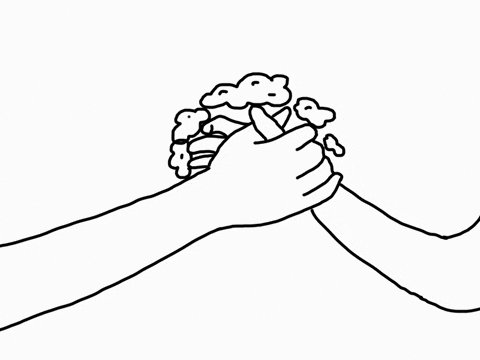
Source: Giphy
An SSL handshake happens when two parties – client and server start a conversation. It involves a number of steps, starting with validating the identity of the other party. It ends with the generation of a secret key that is necessary for the decryption on messages.
An SSL handshake is simply a conversation between two parties – the client and server, with both wanting to accomplish the same purpose of secure communication.
SSL handshake demonstration
The easiest way to explain what an SSL Handshake is by recreating it as a conversation. Here goes:
Client : “Hey. I’d like to establish secure communication between us. Here, these are my cipher suites and compatible SSL version.”
Server : “Hi Client. I just checked your cipher suites and SSL version. Hmmm, everything is good and in order, we are good to go. Here, you can check out my public key and certificate file.”
Client : “Give a sec to verify your certificate. (After checking) Okay, everything seems fine. I just need to verify your private key. Ok, here is what I’m going do. I going to generate and encrypt a pre-master (this is a shared secret key) key using your public key. You can decrypt it using your private key. We can then use the master key to encrypt and decrypt the information we communicate.”
Server : “No problem. Done.”
Client : “Ok. Check the sample message I sent just now. It’s to confirm that our master-key is working. Reply with the decrypted version of this message. If this works, then we know our information is safe.”
Server: “Yup, it works. We are good to go.”
With both parties confident that the other is who they say they are, the information shared between them will be secured using the master-key created. With the verification part over, all encryption will go through the master-key only. This is known as a symmetric encryption.
The SSL handshake helps to create a secure connection so that customers and site visitors of a website can carry out potential web transactions in a safe environment.
Who needs an SSL Certificate?
Everyone who runs a website needs to buy SSL certification especially those that collect any kind of sensitive information. This includes names, email addresses, passwords, usernames, or credit card credentials.
How to get an SSL certificate?
If you own a website, you should obtain an SSL certificate from a certificate authority. After purchasing it, you should install it on their web server.
A certificate authority is an outside party. They can confirm that website owners are whom they say they are. They also retain a copy of the certificates they issue.