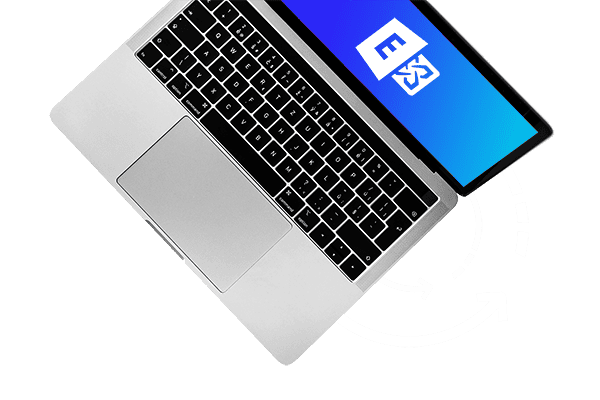To install Exchange account on your iPhone, click Settings and then click on Password & Accounts and then Add Account. From now on please follow the instructions from the screenshots: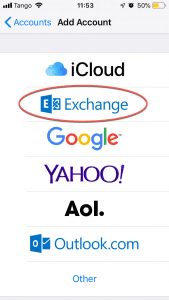 1. Choose Exchange
1. Choose Exchange 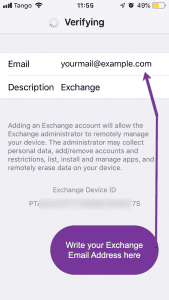 2. Enter your email address, there cannot be a second account with the same email address.
2. Enter your email address, there cannot be a second account with the same email address. 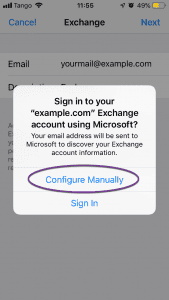 3. Click on configure manually.
3. Click on configure manually. 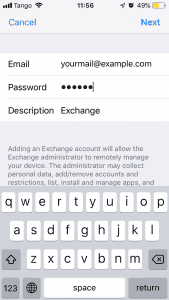 4. Enter your email, if your email is not listed and as well the password.
4. Enter your email, if your email is not listed and as well the password.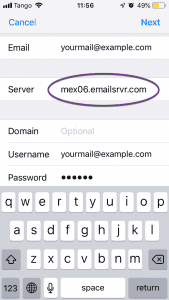 5. Enter mex06.emailsrvr.com in the Server field and keep the field Domain empty.6. Then click next. 7. Your exchange account should be configured now.
5. Enter mex06.emailsrvr.com in the Server field and keep the field Domain empty.6. Then click next. 7. Your exchange account should be configured now.