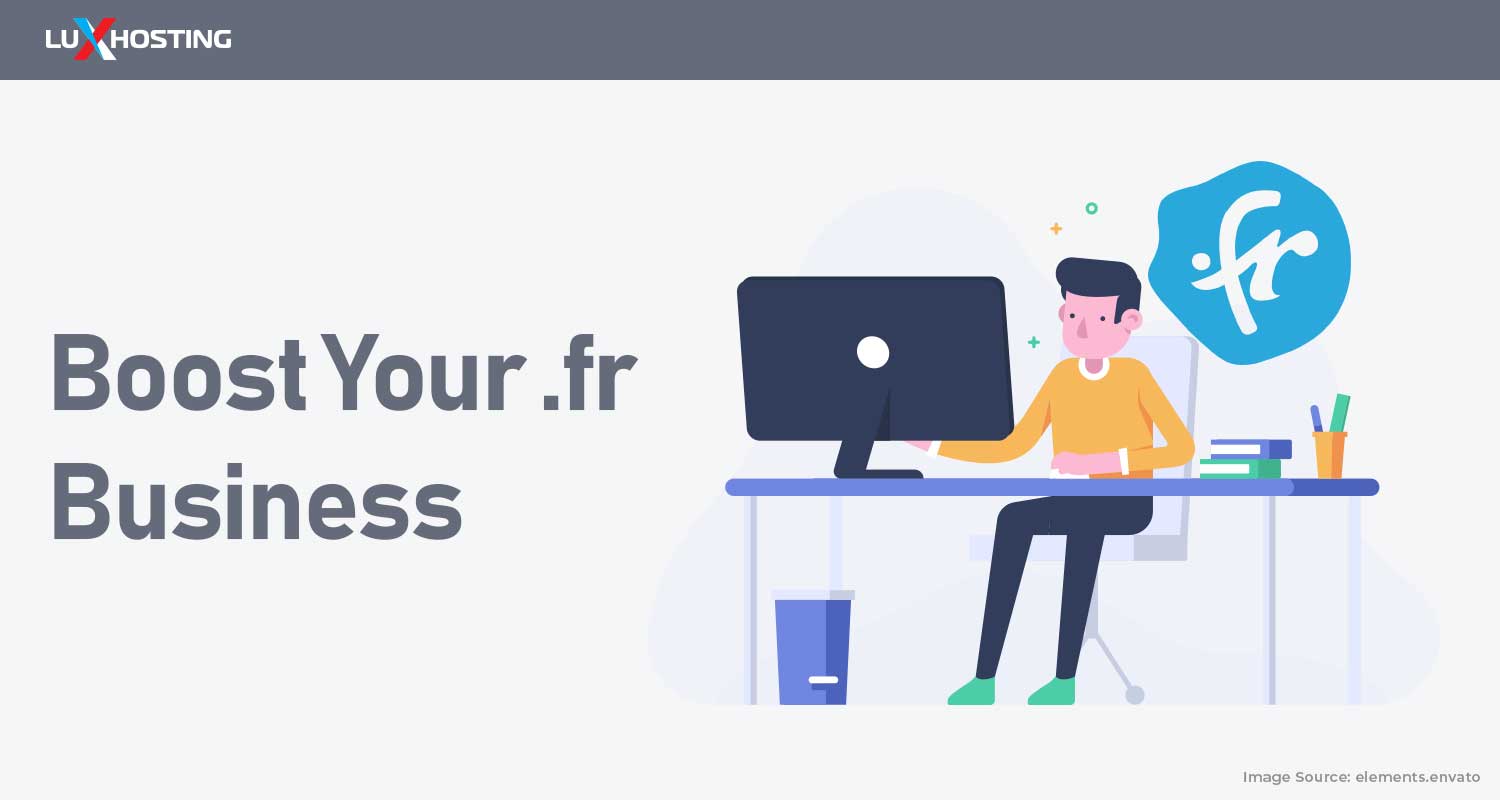Like many company, 90%+ of our business growth in Luxembourg is word of month. It's great that our dedication and hard work gets celebrated by loyal clients, who bring in new clients, for us. As a result of COVID, we also understand that lots of ASBL's, clubs and small companies might be in financial bad weather this year. And that's why we would like to reward you or your organisation with every client you bring in. With our affiliate program, you will be rewarded for 50% on all the first-time hosting orders you bring in. So if you would like to start with this partnership, we created an easy step-by-step instruction on how to implement an affiliate banner on your website. Let's jump in.
1. Sign up for our affiliate program
Go to our affiliate site here and sign up for our Affiliate partner program.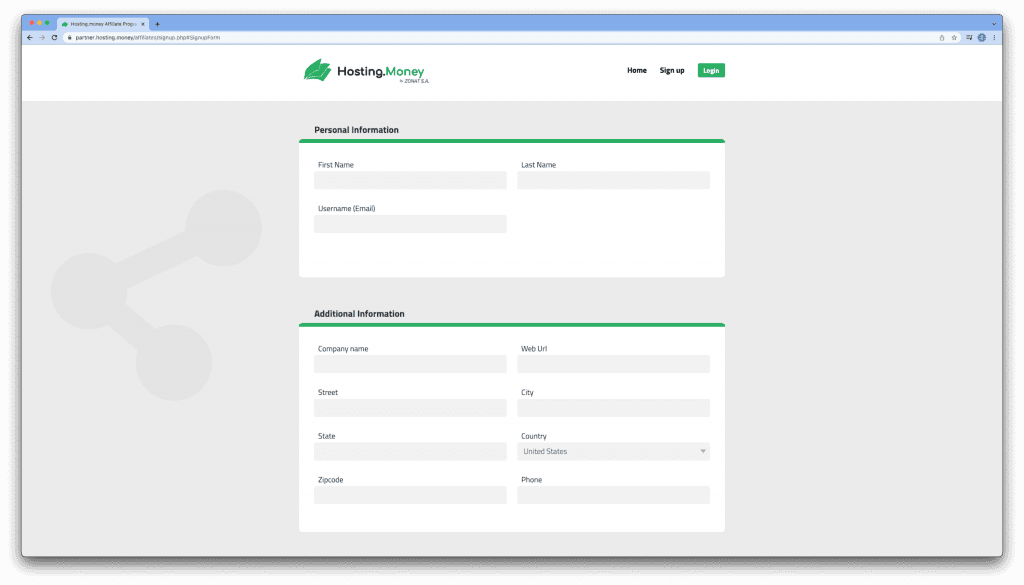
2. Fill in you bank details
We will need information on where we should send your commission. As soon as you hit the minimum earnings of 25 EUR we will send your payout. Ensure you provide accurate payment details so that you can receive your affiliate payments. Once everything is filled in, press on signup.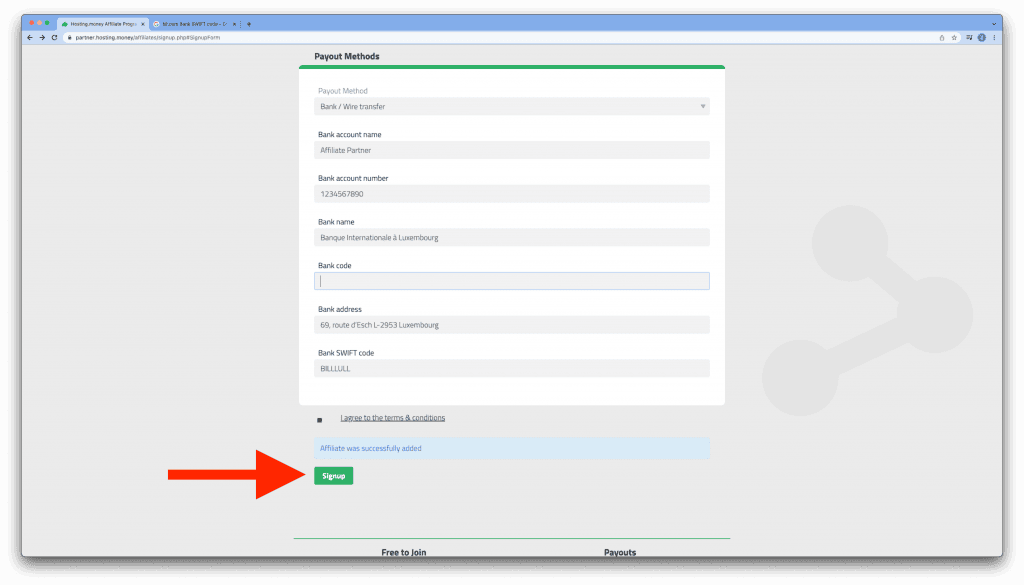
3. Congratulations! You did it.. Well, almost =)
Once you create your affiliate account successfully, you will see the message below on your screen.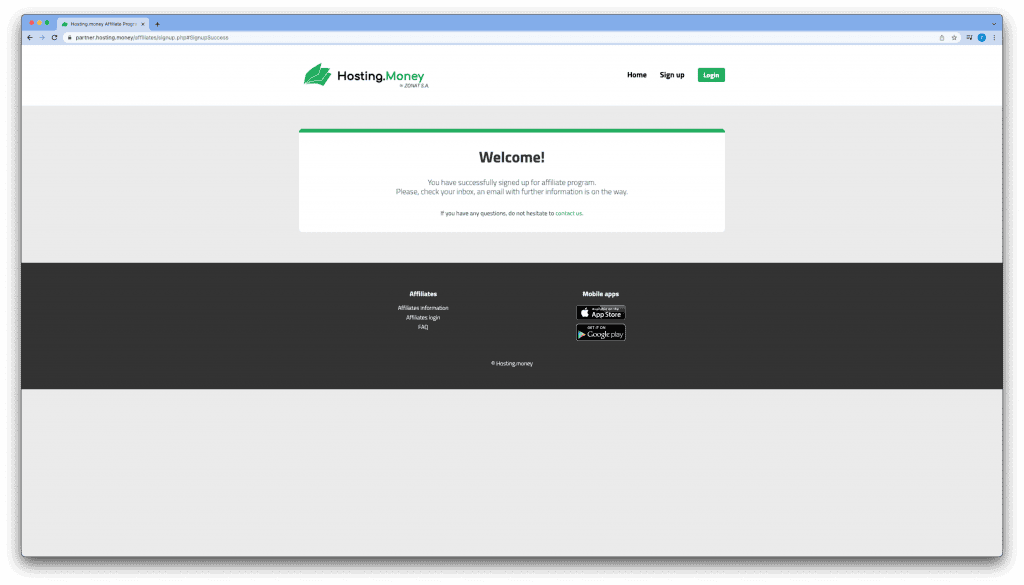
4. Check your email
Our program will send you an email, here you will find instructions with your newly generated username and password to login to our Affiliate partner program. As we operate multiple brands, it's important you get the right url from within our partner portal.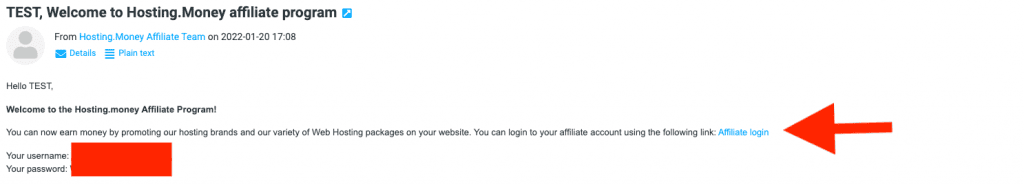
5. Login in the hosting.money partner program
Now please login to your affiliate account with your newly generated username and password.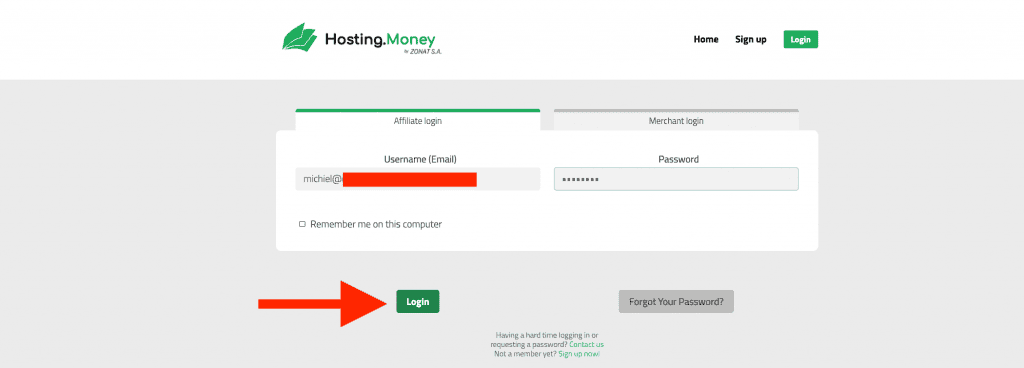
6. Now click on the left menu on "Promotion" and click on Campaigns
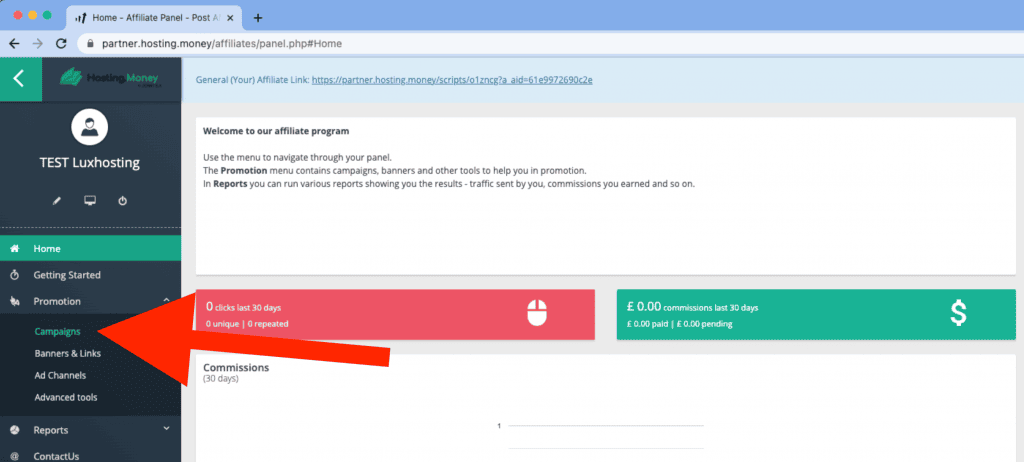
7. Select the campaign for LuxHosting
Choose the LuxHosting campaign, by clicking on the link: "Banners".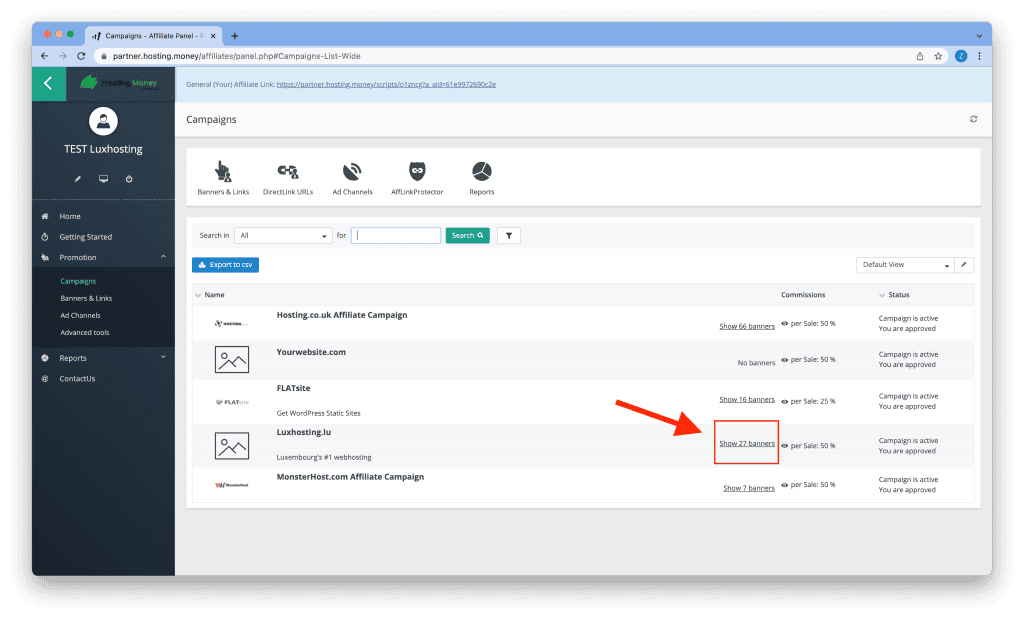
8. Copy the right banner or URL
On this page you will find all our banners within our promotion campaign. Don't get overwhelmed by the number of banners. When you scroll down you will also see banners that are going to our main page.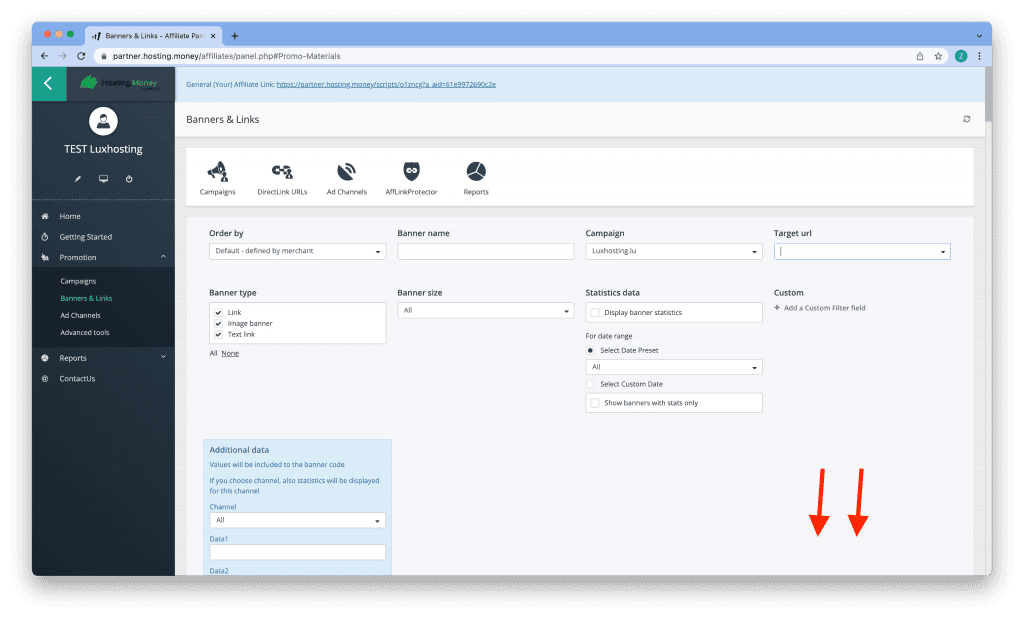 What's important here to look for is the following:
What's important here to look for is the following:
- Target: What page will you be promoting? Do you want to promote a special product and have the link directly go to that product? Or would you just like to send the traffic on our homepage?
- Get Banner Code: Here you get the HTML code of your banner, with this code you can embed the banner on your web page.
- Link icon: Choose this if you would just like to receive the 'Text url'. So, if you intend to promote us on your newsletter or on WhatsApp this is the link you would need to add.
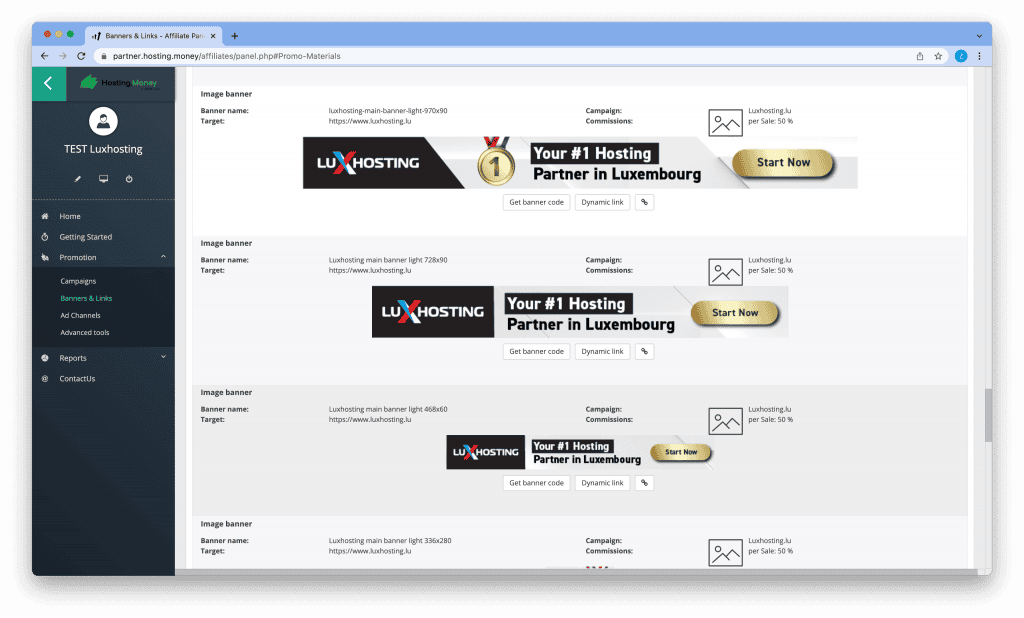
9. Start Promoting LuxHosting
As soon as you've set up your account and selected your campaign it's time to start sharing the URL. Here are a few ideas on where you could share the banner or URL:
- Copy the URL or banner and send to your mailing list in a newsletter.
- Add the URL on your website.
- Add the banner/URL to your social media channels (LinkedIn, YouTube, Facebook etc) in the description.
- Share the link in WhatsApp groups.
- Share the link with your friends and family.
- If you send print media to your clients or members, then ask our design team to help you generate a banner with QR Code. We wish you good luck!